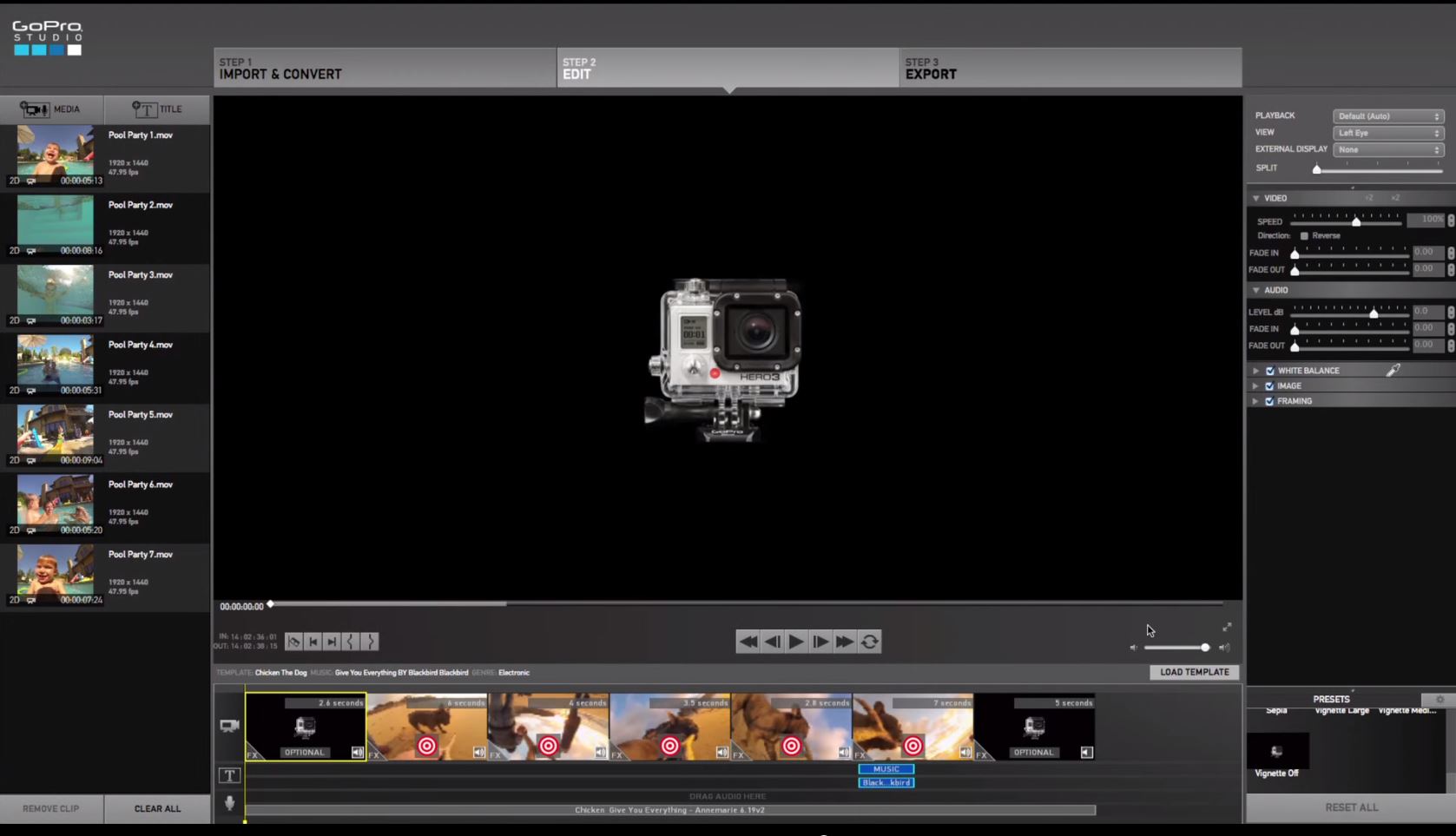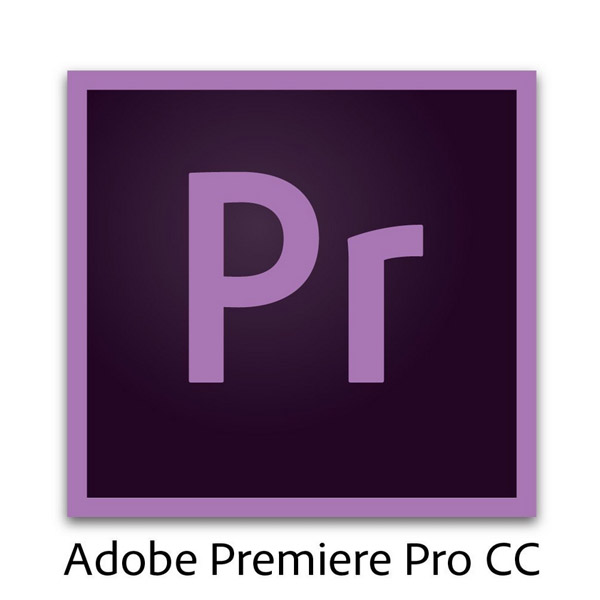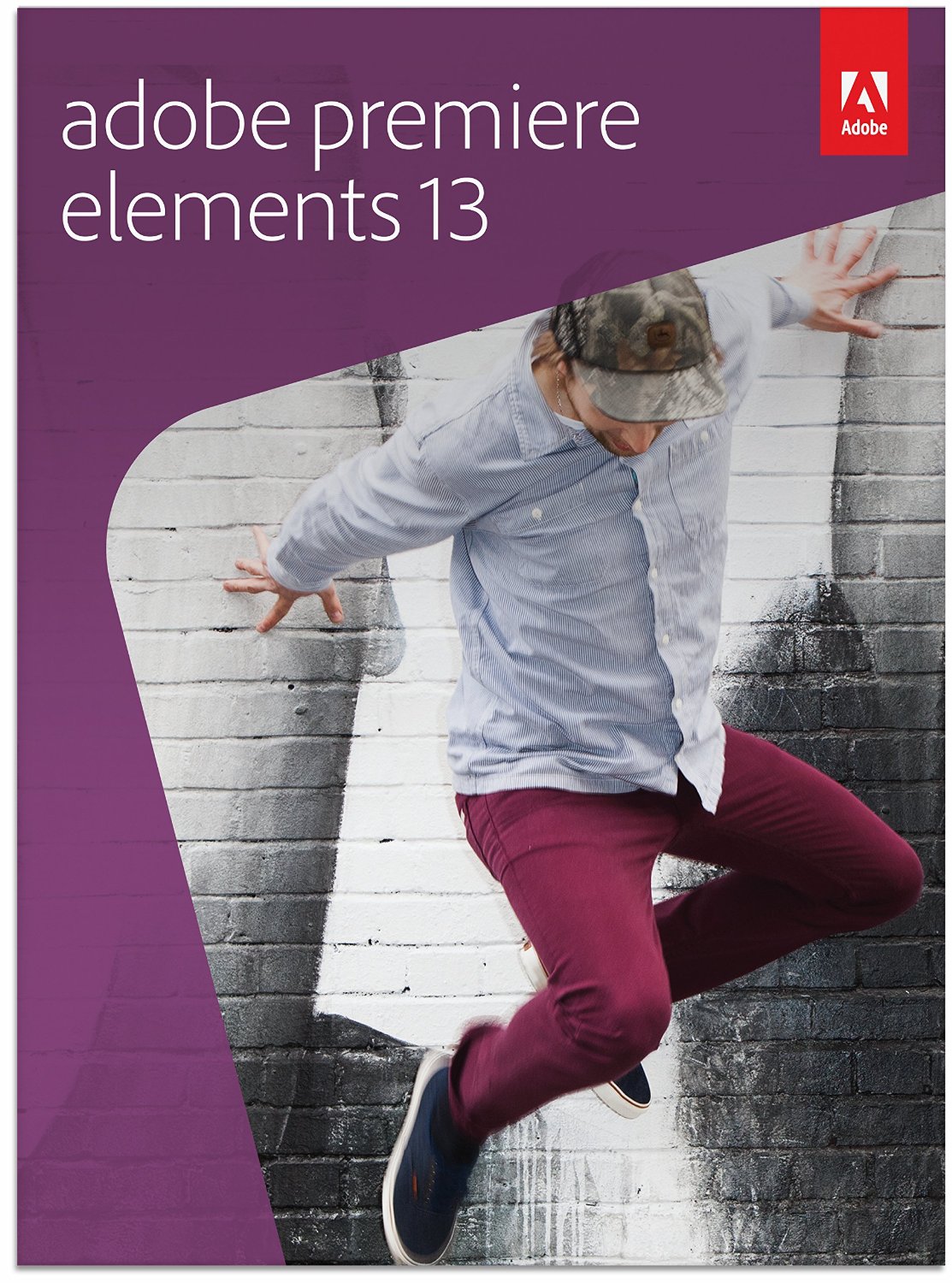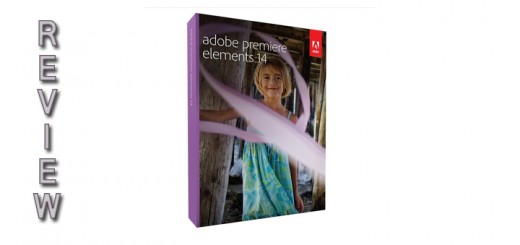Fastest Micro SD cards for Cameras
There are a lot of Micro SD cards in the markets with varying speeds, memory space, and prices. With a lot of Micro SD cards to choose from, it can be difficult to find the best Micro SD card for your needs. To pick out the best, you need to know and understand the technical specs of the Micro SD card. This guide will help you pick the fastest Micro SD cards in the market. Just like with their siblings, Compact Flash and SD cards, the speed of a microSD card will vary widely from card to card. The class...