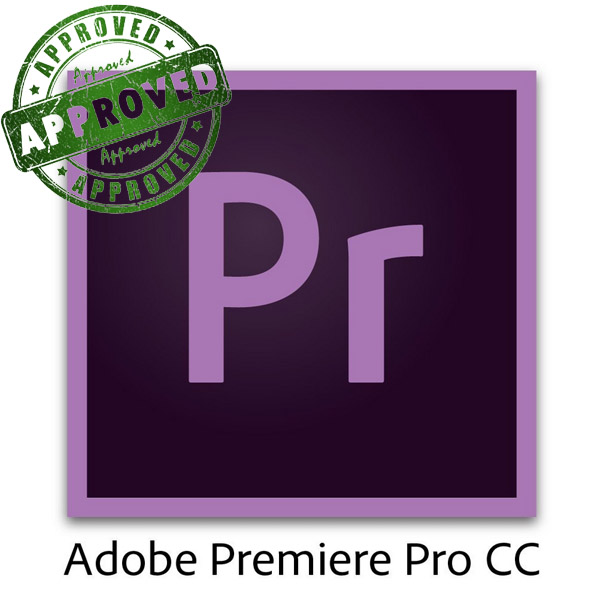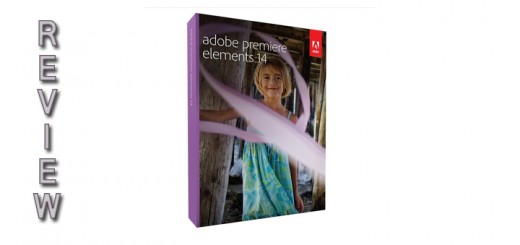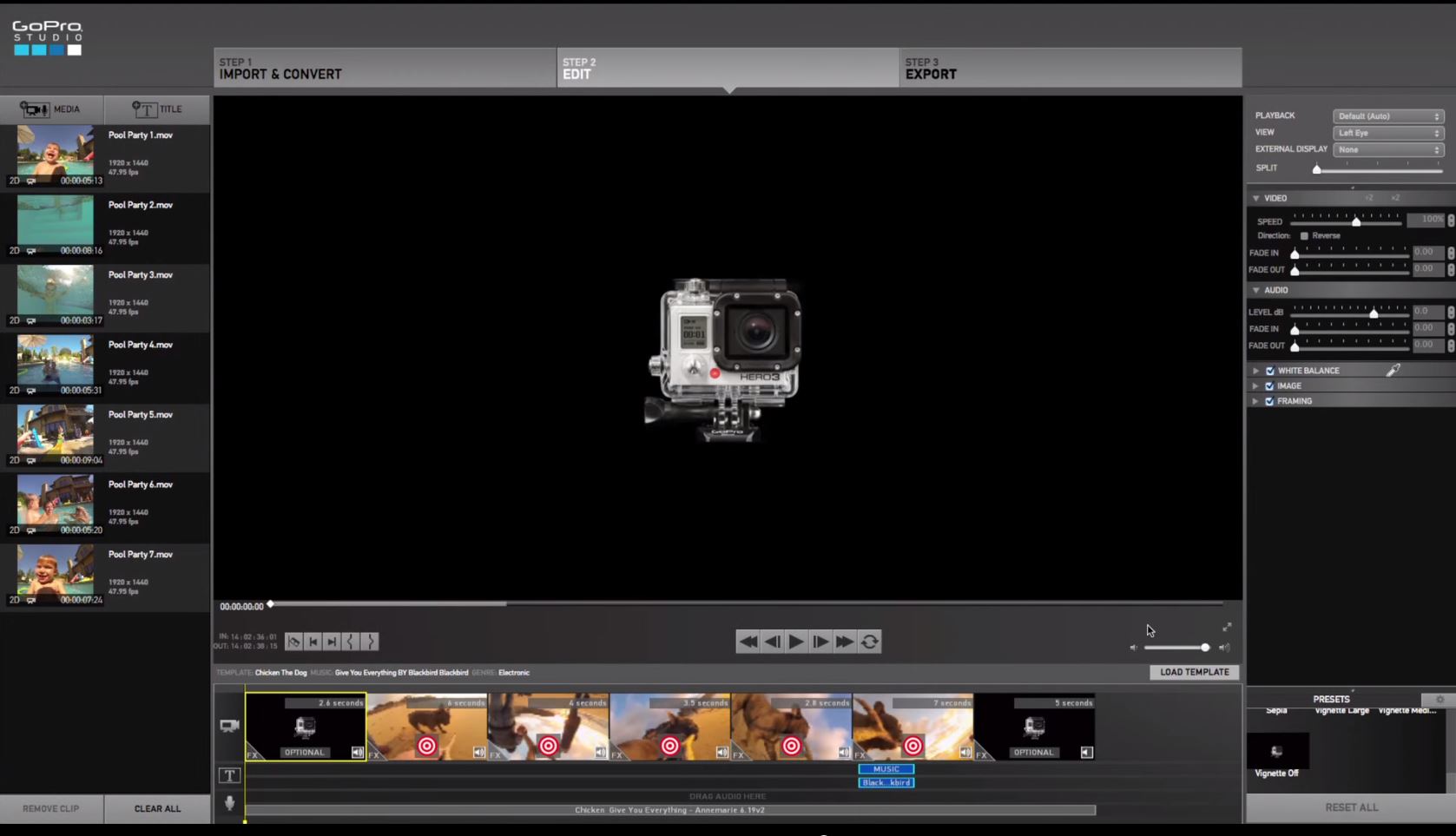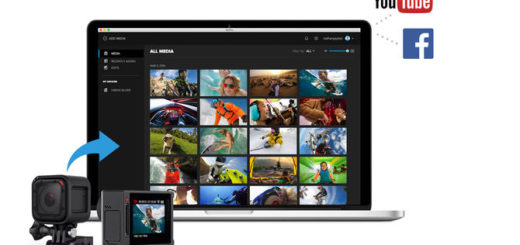Adobe Premiere Pro Review
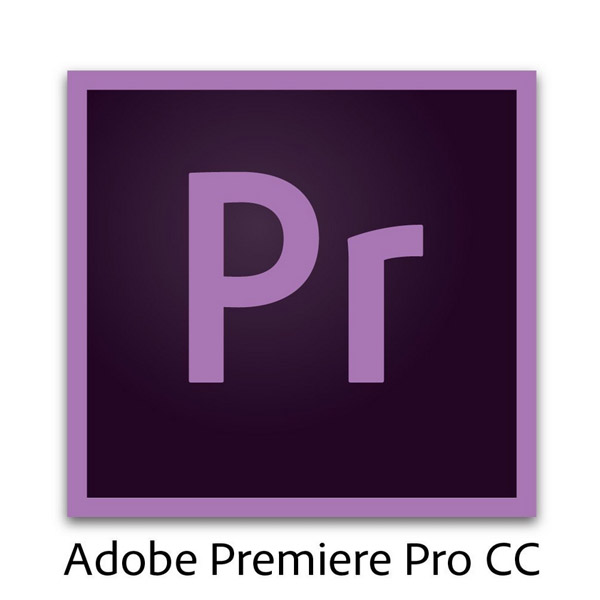 Your GoPro cameras is awesome at capturing amazing footage from unthinkable point of view. Making a even more awesome movie from these clips is easy using Adobe Premiere Pro.
Your GoPro cameras is awesome at capturing amazing footage from unthinkable point of view. Making a even more awesome movie from these clips is easy using Adobe Premiere Pro.
PROS:
- POWERFUL
- EFFICIENT SOFTWARE
- MEDIA MANAGEMENT TOOL
CONS:
- LEARNING CURVE IF YOU ARE NOT A VETERAN EDITOR
BOTTOM LINE:
THERE’S NO BETTER CHOICE IF THIS IS YOUR FIRST PROFESSIONAL VIDEO EDITING SOFTWARE
The Setup
Adobe Premiere Pro is a professional software, meaning more customization , more power and yes it’s more complicated than the average customer oriented video editor.
When you start the application, you have to select a project or create a new one. In a project you define settings like the scratch disk, the folder where the files are stored, ext. This setup allows you to optimize the performance of the software given that you have the hardware to support this, more on that below.
The GoPro cameras can capture the action at a wide variety of resolution and frame rate. Before you go out and start shooting, make sure you understand the impact of the on-camera settings. The configurations you select will significantly affect your final movie, so it’s essential that you take the time to understand what you are choosing.
 Let me take a moment and mention that all of this information can be found in details in here.
Let me take a moment and mention that all of this information can be found in details in here.
Project GoPro is an amazing ebook, well formatted and filled with valuable information to help you get the most out of this amazing camera.
It covers the basic information that you need to understand like resolution, field of view, frame rate… But also some more advanced topics like the white balance and guides you through the process of making creative videos. It’s definitively a must reed check it out right here: Project GoPro.
If you prefer to learn this by your self, just remember that:
- very high frame rates are great for slowing down a scene to achieve a slow-motion effect.
- 4K or 2.7K video settings are both higher resolutions than the 1080p setting, so you can safely crop or scale those videos down to 1080p without losing image quality.
Inside Premiere Pro
More than a time line… Premiere Pro includes an audio mixer, a title editing module and a completely customizable work space.
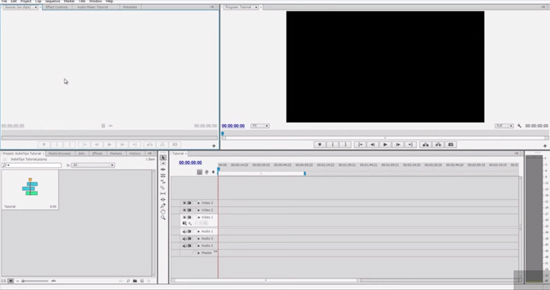
Your new home!
Importing your GoPro footage can be done by simply drag and drop and the GoPRo format is already supported by Premiere Pro, no conversion or plugin download required: GoPro CineForm intermediate codec is supported. Encode or decode your media to GoPro CineForm for efficient editing workflows with 4K and higher resolution content, and get support for smart rendering.
Stabilizer
GoPro footage are often bumpy and shaky. Adobe Premiere Pro has a built in tool to help you remove some of that camera shake and make your videos smoother. The Warp Stabilizer effect can be used to smooth the motion in a bumpy video. It’s like a video stabilization software built in Premiere Pro.
You can also use di fferent tools to remove the lens distortion effect found in GoPro clips.
fferent tools to remove the lens distortion effect found in GoPro clips.
Color correction
Depending on the camera settings you shot your clip with and the light that was available, you might need to adjust the colors in your footage. There are many color effects and options to adjust the colors just the way you need.
Export
Once your done with you composition, you can export it in many different formats suitable for Youtube, Vimeo using the Adobe Media Encoder.
System Requirement
If you are using a Windows computer: Intel Core2 Duo or AMD Phenom II processor with 64-bit support is the minimum requirement stated by Adobe. We recommend a PC much more powerful than that to be able to enjoy the creative process. A i5 intel CPU with 8 GB of RAM is what we generally recommend as a viable minimum.
The latest Adobe Premiere Pro version will run on Windows 7 with Service Pack 1 (64 bit) or Windows 8 (64 bit).
For the Mac users: you need a Multicore Intel processor with 64-bit support with Mac OS X v10.8, v10.9, or v10.10.
If you have one of the newest Retina display know that Premiere Pro CC offers HiDPI support for Mac computers with Retina display.
Ideally you should use two hard drive in your computer to optimize the process.
Pricing model
The new business model at Adobe is a subscription base model, where you pay a monthly fee to be able to use the software. It makes it more accessible to start using the software, but some people just don’t like the subscription model.
Once you have filled up the order, you can download Adobe Premiere Pro directly and start using it right away. Now that’s a plus.
Conclusion
Adobe Premiere Pro is a fine piece of software, powerful and easy to learn if you give it some time. The more advanced users will love all the possibilities. Go ahead and be creative!