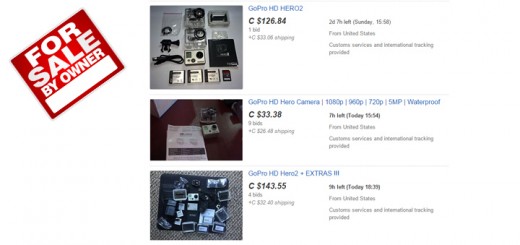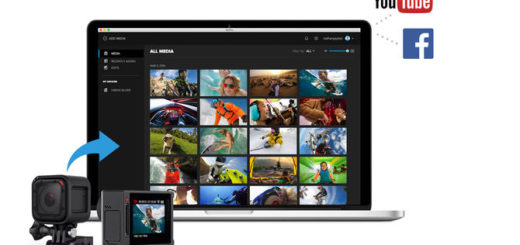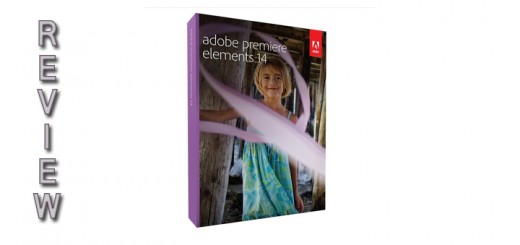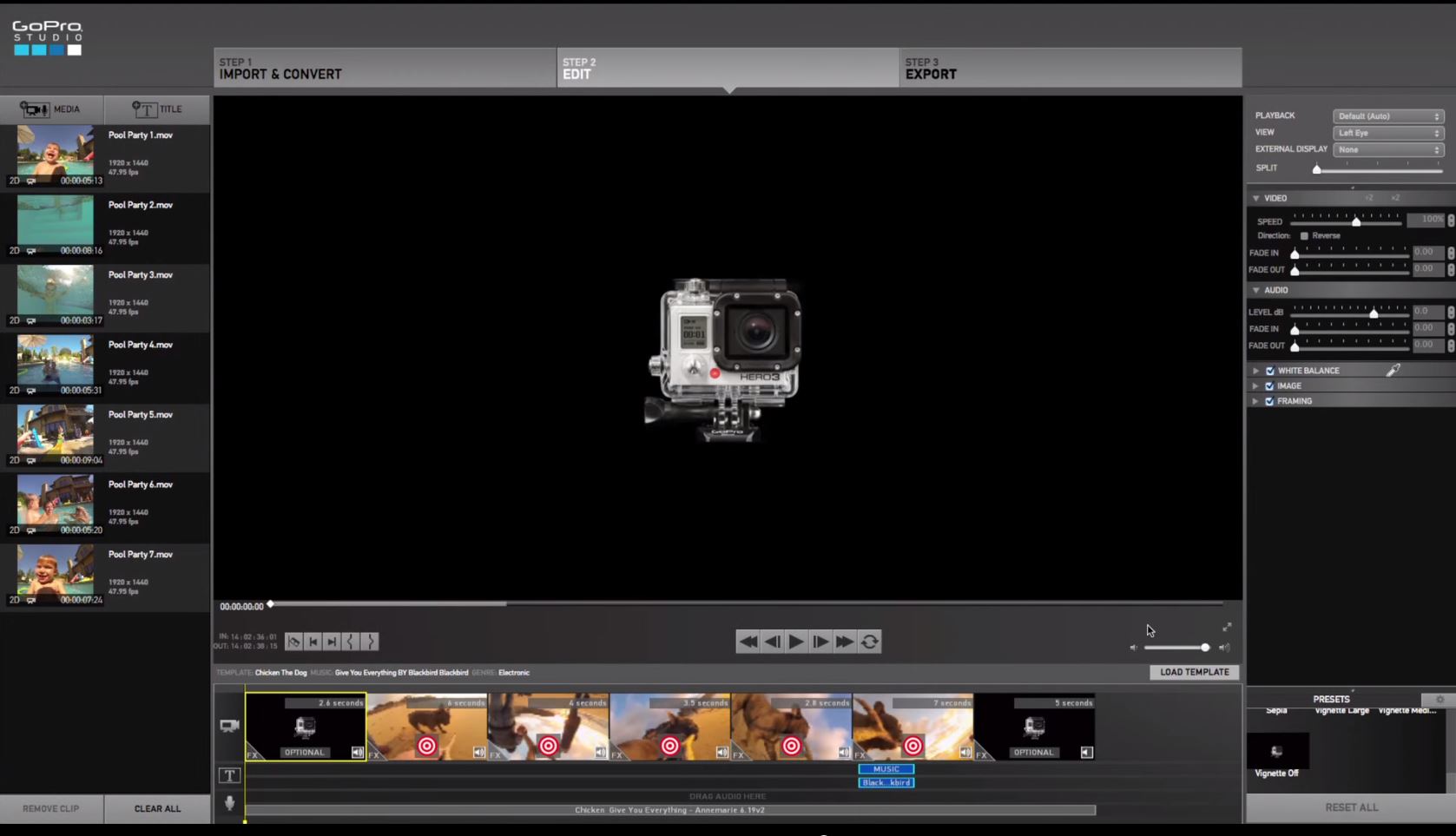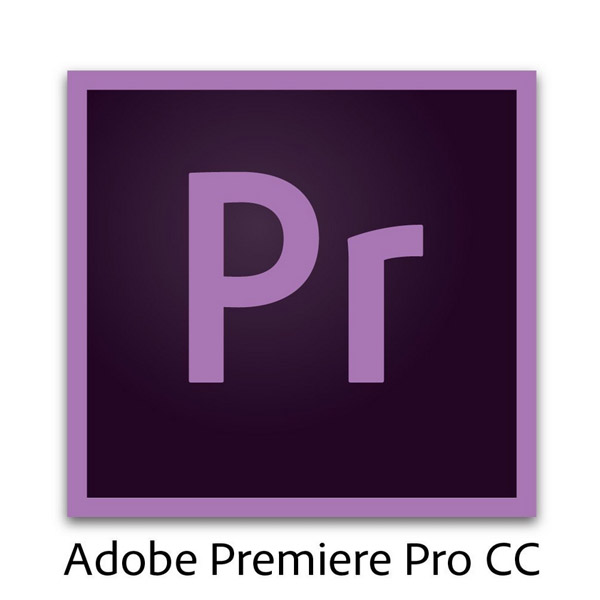Easy Troubleshooting for GoPro Issues
Simple Fixes for Common Problems
Early GoPro models lacked of a LCD screeen and proper user interface. Troubleshooting these GoPros is one of the most annoying, infuriating things one can do on the planet. Hunting through forms at times can be extremely difficult, and it’s just a chore to try and figure out which fix works for you, I’ve compiled a small list of common problems I’ve experienced in order to make your lives much easier!
Memory Card Says It’s Full When It Shouldn’t Be
This is the first problem many of my friends had with theirs. My friend had just bought a new SD-Card for their GoPro, and they were ready to start filming. However, as they were filming, they noticed that it wasn’t working properly – they kept getting a message saying that the card was full.
The problem ended up being that they had formatted the card straight out of the box into the GoPro – which caused a bit of an error. What you’re supposed to do is format the SD-Card in the computer beforehand. You can do this easily by simply right clicking your card in the computer screen, and selecting “format”. A quick Google search for “format FAT32” will give you more in-depth answers. From there, it should work!
GoPro Won’t Connect to Wifi
This drives people crazy, and for good reason. Wifi’s extremely important for some movie makers who find the connectivity to their phones to be absolutely needed. For iOS users here’s what you have to do:
- Go into your Settings App, and navigate to your Bluetooth settings.
- From there, select your GoPro camera, tap the information bubble (it looks like an “i” within a circle).
- Then, tap the “Forget this Device” option. If there are multiple GoPro names within the device list, repeat this process for those as well.
- Exit your Settings App. Go to your GoPro app, and tap the “Connect Your Camera” item that appears.
- Tap “Edit”, and then delete the camera by pressing the red minus button that papers to the left of the device name.
GoPro Won’t Turn On or Charge
Perhaps the most scary one on this list, this is a fix for those of you whose GoPros won’t turn on even when plugged in. There wasn’t any noticeable hardware damage, so it came as a complete shock. This is how he fixed it:
- Reset the camera if it’s frozen – you can reset the camera by pressing the MODE/SHUTTER button for 10 seconds (the button differs depending on the model).
- The camera should turn on to allow you to reset. If this doesn’t work, follow these next instructions.
- Remove the battery (again, a quick Google search should help you here), and then reinsert the battery.
- If this doesn’t work again, try replacing the battery.
Hopefully this will help you! GoPro is a big company, so it’s sometimes hard to try and contact them for troubleshooting commonplace GoPro issues. Of course, every situation is different, so if these don’t work above, try looking other places! Good luck!