Adobe Premiere Elements Review
Adobe’s Elements software suite is well-known for its user-friendly tool set, powerful functions and immediate results.
Whether you are a first time video maker or a more advanced user, Adobe Premiere Elements has a lot to offer. The program overall is great. It’s really simple to just import, edit, adjust, add some simple transitions and export the videos. But this tool can do so much more.
Importing, tagging and editing your GoPro videos is really easy and well organized when using this tool.
PROS:
- USER INTERFACE
- SUITS BOTH BEGINNER AND ADVANCED USERS
- LOTS OF EFFECTS AVAILABLE
- SHAKE STABILIZER FEATURE
- PRICE
- BUILT IT HELP
CONS:
- 4K NOT SUPPORTED
BOTTOM LINE:
GREAT SOFTWARE IF YOU ARE NEW TO VIDEO EDITING. THE SOFTWARE GUIDES YOU IN YOUR FIRST EDITS. AT THIS PRICE POINT, THIS IS CERTAINLY ONE OF THE BEST IN IT’S CATEGORY.
Importing and Organizer
First time users of Elements will have the choice between eLive, Quick, Guided and Export modes. The modes provide different level of assistance and help you improve the quality of the end result.
The organizer application let’s you import, tag and rate the different footage you work with. This comes in handy if like me you have tons of GoPro videos sitting on your hard drive ready to edit. The feature helps you… get organized!
Here’s a quick video showing you how easy the import and a basic editing can be done.
Editing
The new favorite moments feature is pretty cool to. While reviewing your footage you simply select the moments of the clips that you prefer and Elements turns them into a movie—done!
Minimize the time spent trimming you video footage! Use the Favorite Moments feature to mark the best parts of a clip while you review it and then create a short film ready for sharing with the click of a button.
Adjustments
GoPro cameras have a tendency to mess up the colors in your videos when the lighting conditions are not optimal. It’s an easy fix in Element a simple sliders let you adjust clip color as easily as adjusting the color in a photo. See the example below.

Before

After the Color Adjustment
The tone (black/white/grey levels) can also be messed up. Elements offers an easy to use solution to fix that: the Auto Smart Tone adjustment. It can be used in auto mode or in custom mode, where you can adjust the tone of you clip, just be moving a slider with instant preview. It’s a great and powerful tool that makes adjusting a breeze.

Shake Stabilizer
The shake stabilizer tool has been revisited in the latest version of Adobe Premiere Elements. It lets you stabilize your video and make them a lot smoother. That’s a great feature for GoPro shots that tend to be shaky.
Compatibility and System Requirements
This latest version of Adobe Premiere Elements is available for Windows PC (Windows 7 and up) and for Mac OS X 10.8 and later.
Adobe recommend a minimum of 2GB of ram to run this program but as always, more is better and if you are planning on doing video editing using any software, we would recommend 8GB of ram.
Premiere Elements can import GoPro footage right out of the box, as long as it’s not 4k. Easily import videos from compact camcorders, GoPro cameras as well as clips shot with a DSLRs.
To work with 4k footage we recommend using another software.
Price and Value
Adobe has always been an industry leader for many years now. The latest version of Adobe Premiere Elements lives up to the hype.
All of the features described above and the guided edits which assist the user in every step of the process makes it great value for the price you pay.
Click here to GET YOUR COPY TODAY!
Conclusion
Adobe and other companies offer more complete solutions for professional level video editing, but quite frankly, for most of us, this Element version of the software is more then enough to get the results you want. You will love it’s ease of use, but don’t get me wrong it’s still a powerful piece of software.
If you are new to video editing there’s a learning curve, like with any other software, but thank’s to the different modes offered, learning is has easy as it gets.
We really think this is the best GoPro editing software available right now if you are a recreational video maker.
It’s available right now as a direct download from Amazon! You could literally be editing your GoPro videos today!
Other reviews of Adobe Premiere Elements that we think are worth reading:
Our most recent review of Adobe Premiere Elements 14.
PCmag.com‘s review pointed “the improved video stabilization” that is very helpful when working with GoPro footage.
Tom’s Guide gave it 4 starts out of 5 highliting the:
- Beginner-friendly interface
- Adjustment layers give great control over individual effects
And we could not agree more. Adobe’s adjustment layers are great and really simple to understand and play with.
Thanks for reading our Adobe Premiere Elements review.

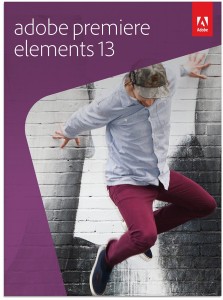

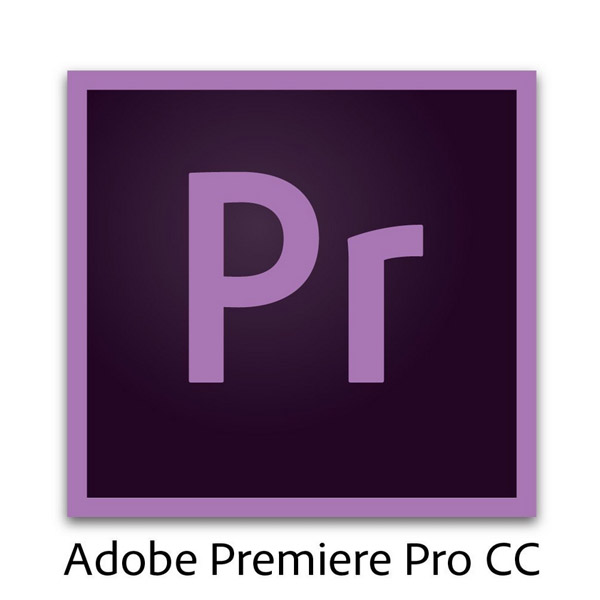
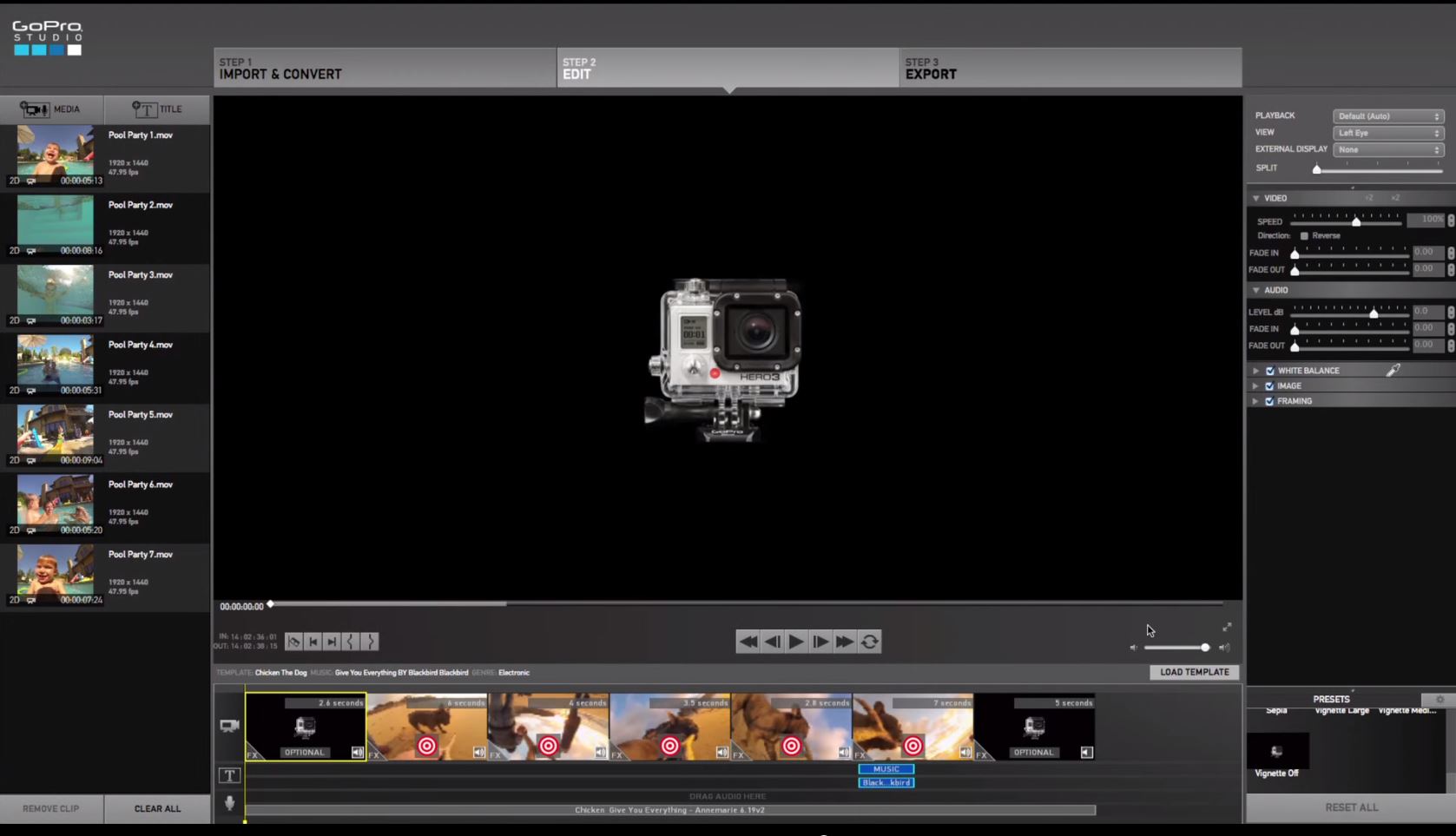
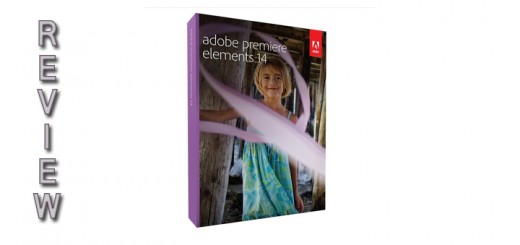



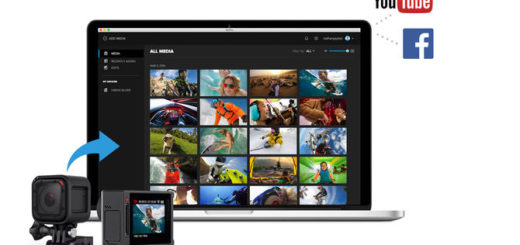


1 Response
[…] or video is already taken underwater without a color correction filter, an alternative is to use editing software to manually correct the color of the picture or the […]