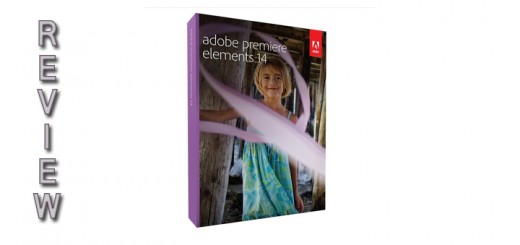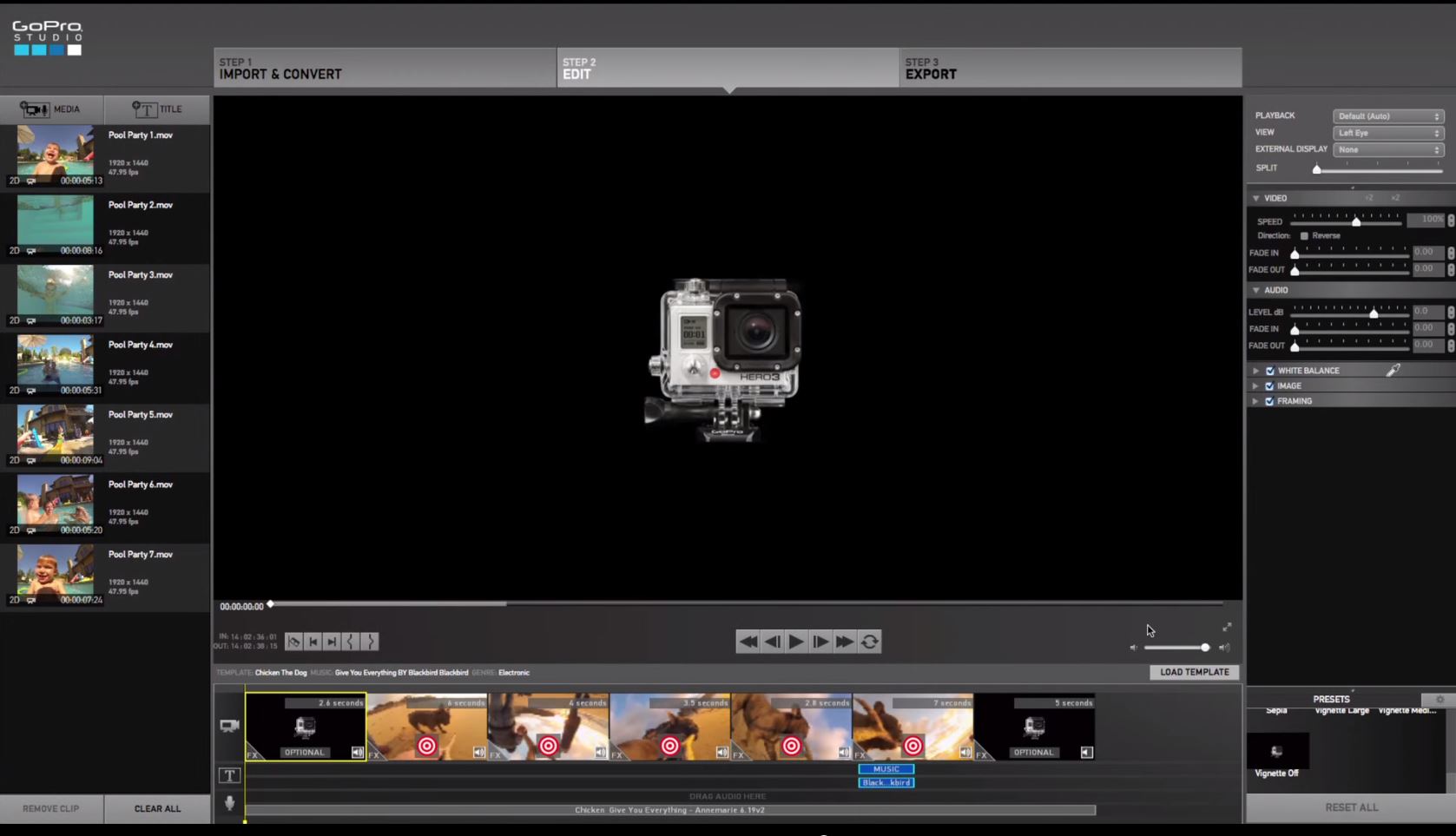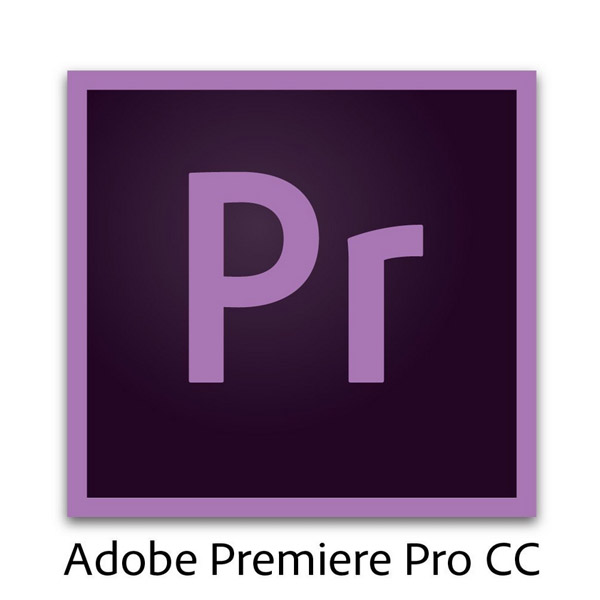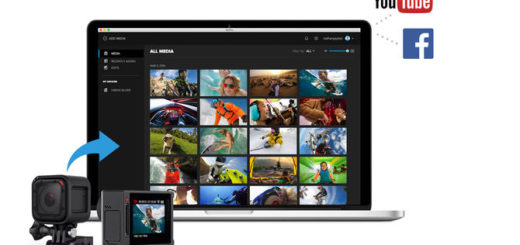GoPro video editing software reviews
Your hard disk is getting full of footage you shot with your GoPro camera?
IT’S ABOUT TIME YOU START MAKING MOVIES!
To get you started, we selected the best GoPro editing software available today.
There are dozens of video editing software out there, so how do you choose the best? Among other criteria, to be crown the best in it’s class, the software has to be easy to use, it must allow adjustment and corrections. The two paid solutions we recommend also offer a variety of effects and plugins.
The support or community available is an important factor to consider as well.
There’s a Free option!
We had to include a free solution in this selection. GoPro Studio can be downloaded directly from GoPro’s website and it’s absolutely free.
It offers what you would expect from a quality video editing software plus a little more. We liked it’s feture for slow motions, that is very usefull with GoPro footage amons other things.
Note that GoPro studio also supports a wide range of other video file formats making it easy to match footage shot from different cameras and even DSLRs.
Check out our in depth review of GoPro Studio for more info on one of the best editing software for GoPro.
The Intermediate Go Pro editing software
Adobe Premiere Elements is definitely our favorite solution out of the three. It’s targeted to the customer market but it offers most of the features that even a professional video editor could work with. With the addition of 4k support in the latest version of the software, this is really an interesting choice.
Adobe has been around for so many years, their experience building photo editing and video editing software really shines in this version of Adobe Premiere Elements.
Check out our in depth review to learn more about this Amazing Piece of Software!
Why should you choose this video editing software over an other?
-
It’s drag and drop video editing made by the BEST software company out there!
-
Slow-motion effects are super easy to realize.
-
It has built in video tutorials.
-
Full HD and 4K compatible and let’s you export to pretty much any format!
Because all these raw videos are sitting on you hard drive doing nothing, just waiting to be edited and shared to the world…
You owe it to yourself, after all you did shoot these footages with the great intention NOW IT’S TIME YOU SHOWCASE YOUR HARD WORK!
Don’t be afraid, the learning curve for this software is pretty short and you will be editing like a PRO in no time.
Now don’t get me wrong, this toll is powerful! Beginners and Advance users will love it’s flexibility and the wide range of effects it offers.
Take a quick look a the powerful features of this software
Get creative and showcase you best GoPro videos with this amazing software. Instant download is available so you could be editing your videos TODAY!
You can find more info on our Adobe Premiere Elements Review.
The Pro Solution
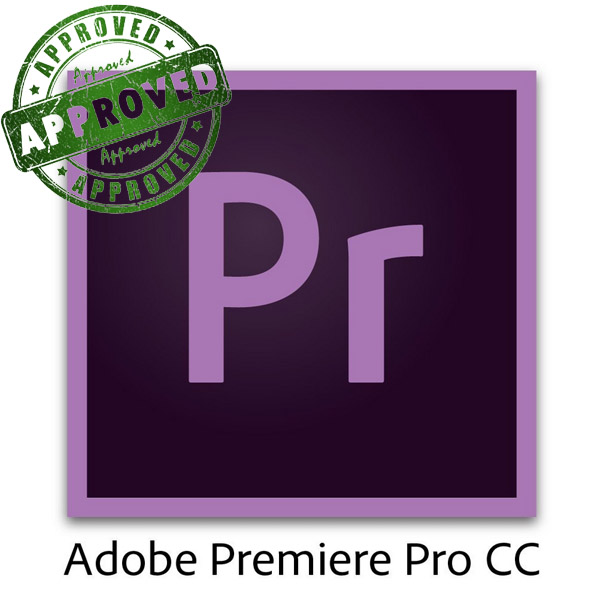
Adobe Premiere Pro is a great video editing software best suited for both enthusiasts and professional video editors.
Just like the majority of the editing softwares, Premiere works by importing video from a source such as a GoPro footage onto your hard drive, then allowing you to produce movies from these clips.
Premiere Pro is a strong editing tool, suitable for broadcast-quality HD video. It is a very popular amongst video enthusiasts and professionals, although other packages are usually preferred for the very top level of television production, but their cost if prohibitive.
The interface is clean and user friendly.
Like most editing software you can:
- Import video, audio and graphics in a wide variety of formats.
- Edit, manipulate and arrange these components in a visual timeline.
- Add effects
- Make corrections and adjustments
- Add filters
- Add titles…
Worth mentioning
There’s a built in audio editing app inside Adobe Premiere Pro the we have found very useful.
You can get Adobe Premiere Pro alone or part of a bundle of software from Adobe such Photoshop, After Effects, etc.
Yes, Premiere Pro is the most expensive solution out of the three we prose here, but it’s performance and interface make it a solid choice if you are serious about video editing.
Check out our in depth GoPro editing software review of Adobe Premiere Pro.
For beginner to advanced user: Pinnacle Studio
Efficient interface: That’s what came out of our Pinnacle Studio review. If you want well organised media library and functional controls, Pinnacle Studio is a great choice of video editing software for you go pro footage.
Pinnacle Studio has a complete set of tools that will give plenty of control to the most advanced users.
Once past the learning curve, the beginner will find the interface very efficient at completing editing in short amount of time.
The software offers the basic functions found in most advanced video editing software:
- adding titles
- lots of available transitions
- rotating clips
- color correction
- brightness
- contrast
- saturation
- green-screen background effects
- and more…
The SmartMovie wizard tool helps you put together video clips, images and music into a movie with just a few clips. Very convenient tool!
Check out the complete Pinnacle Studio Review here.
Learn GoPro Video editing
Now that you have a good idea of what are the best editing softwares, you might want to learn how to use those. There is plenty of resources available online on how to extract, convert, process, edit and export your video files.
Checkout the best resources here.
Make the Best Movies with the Best GoPro Editing Software!
Skydiving, motorcycle racing, snowboarding, surfing… the list goes on and on! It’s just so much fun to shoot videos with your Go Pro camera that you end up like me, with a hard drive full of un-edited, raw GoPro footage, that just sits there collecting dust rather than impressing your friends. With the best editing software for GoPro, like Adobe Premiere Elements, you will be able to output directly into the right format. This makes it easier to share your movies on websites like youtube.com or other.
What you need now is the best GoPro video editing software!