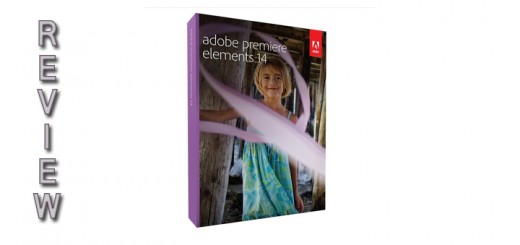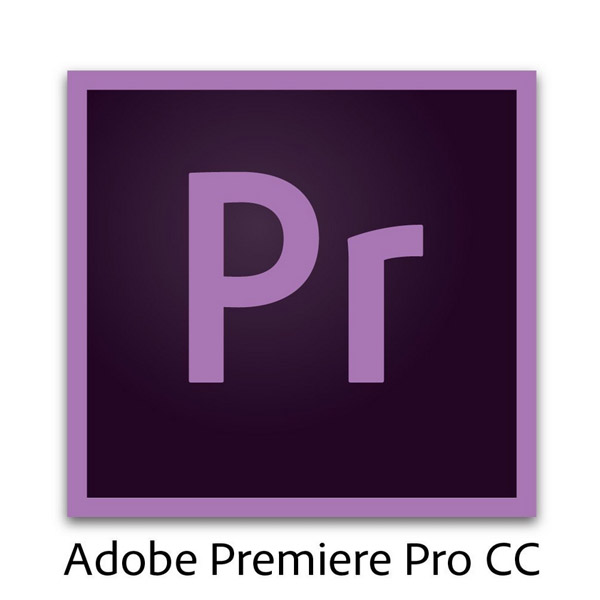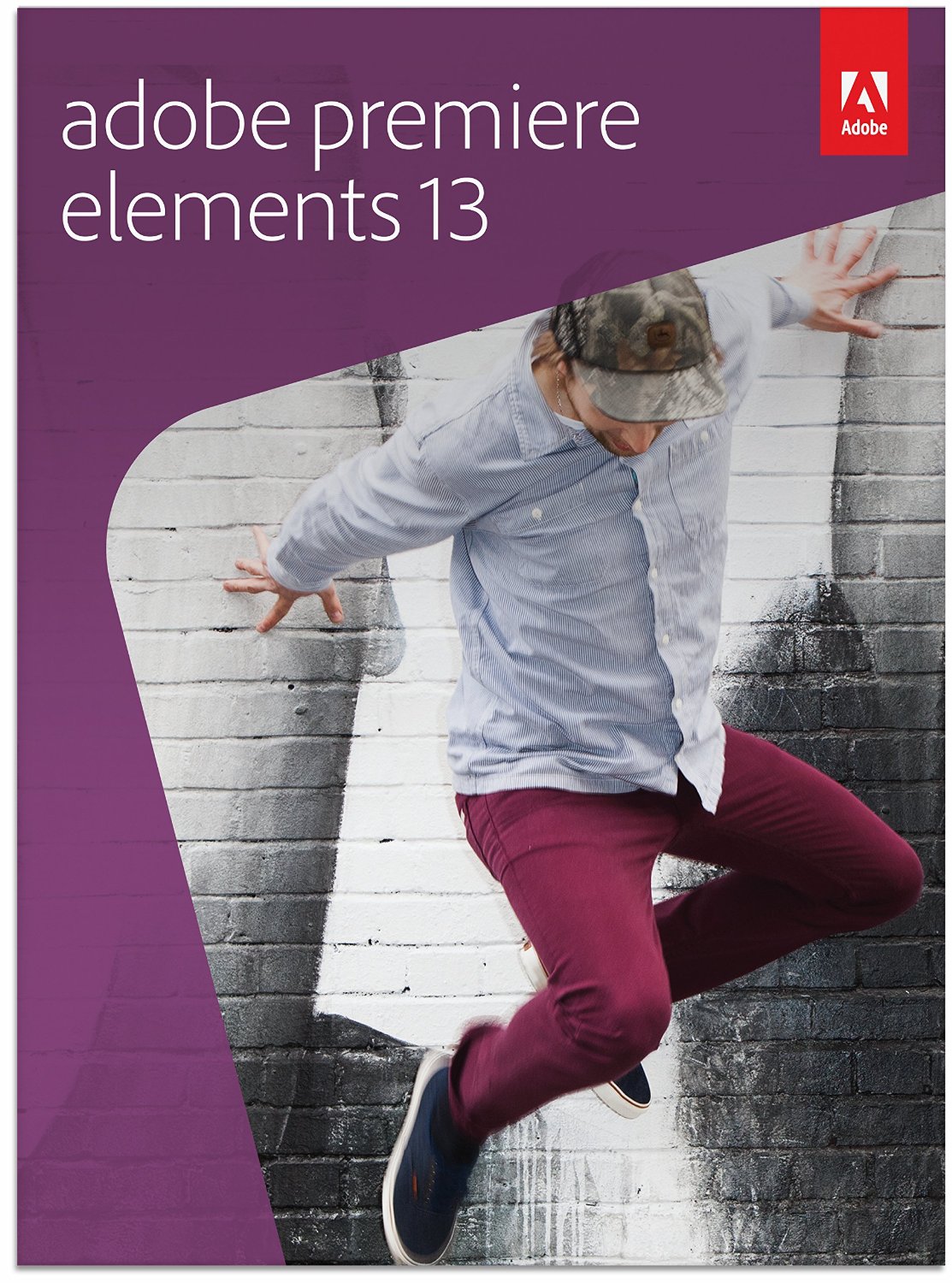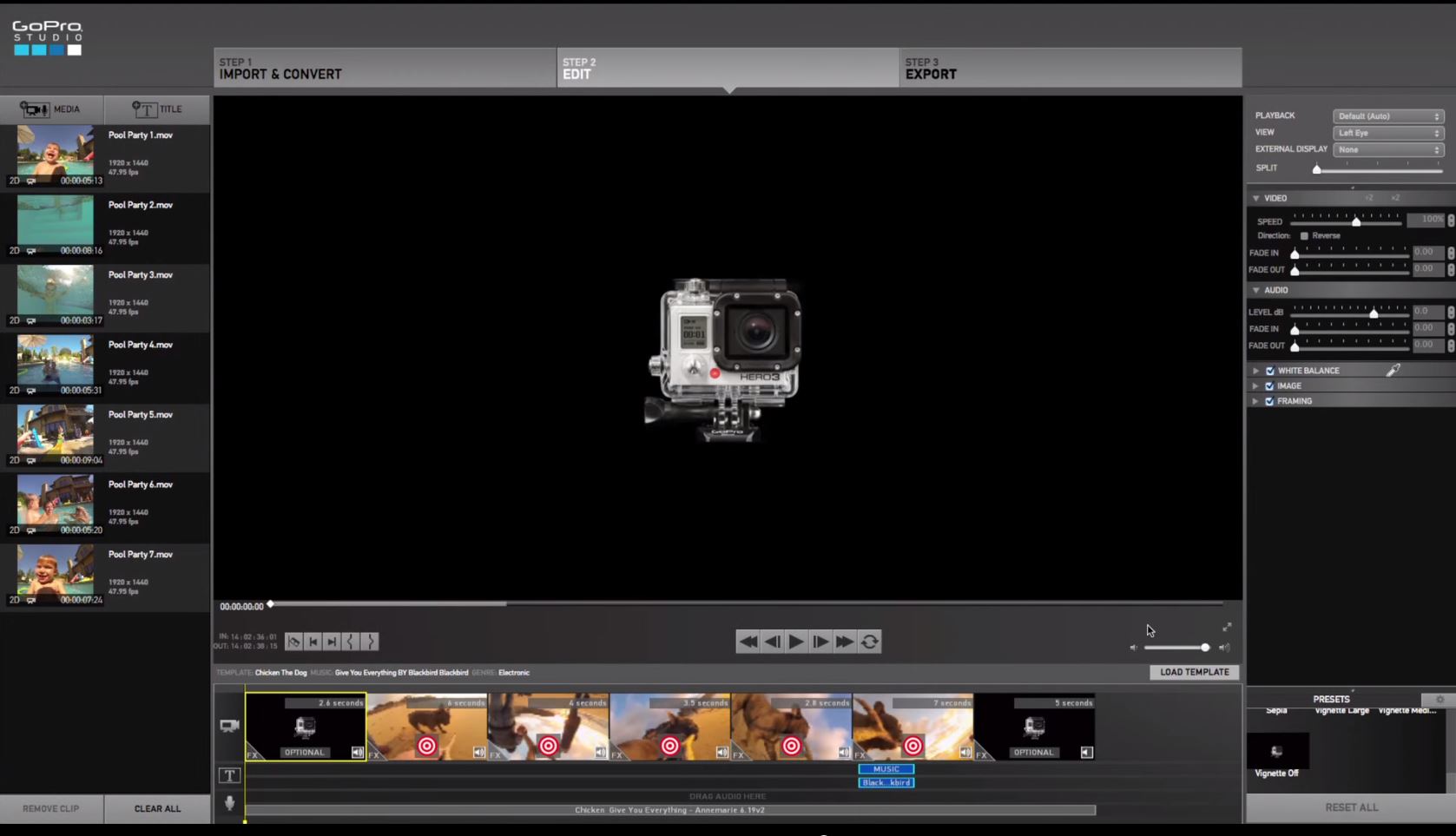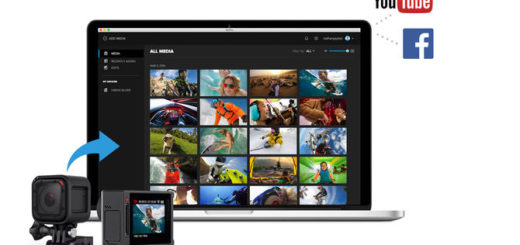Pinnacle Studio Review
Do you want an editing software that is powerful and yet easy to use? A software that offers both, a very user friendly interface and a more advance mode? Then read through this Pinnacle Studio review. This video editing software might be what you have been looking for. It can be overwhelming to learn a new gopro video editing software, but the drag-and-drop editing feature of Pinnacle Studio 18.5 from Pinnaclesys makes it really easy to get started.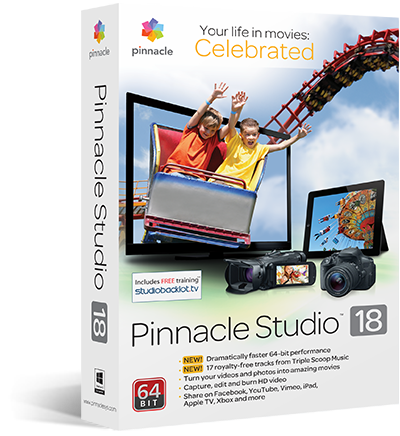
PROS:
- DRAG-AND-DROP HD EDITING
- ORGANIZE VIEW LET’S YOU MANAGE YOUR MEDIA LIBRARY
- OVER 1,500 EFFECTS INCLUDED
- 6 WEEKS OF TRAINING INCLUDED
- DVD AUTHORING
CONS:
- NO MAC VERSION
- NO 4K SUPPORT IN PINNACLE STUDIO (ONLY AVAILABLE IN PINNACLE STUDIO ULTIMATE )
- THE BASIC INTERFACE MIGHT BE INTIMIDATING AT FIRST FOR NEW USERS
BOTTOM LINE:
THE MOST COMMONLY USED TOOLS AND BUTTONS ARE DISPLAYED IN THE DEFAULT VIEW WHEN EDITING. NO NEED TO SEARCH FOR THE DIFFERENT CONTROLS IN SUB MENUS, BUT THIS MAKES THE INTERFACE A LITTLE CROWDED AND CAN BE OVERWHELMING AT FIRST. IF YOU NEED THE 4K COMPATIBILITY, YOU WILL NEED TO GET PINNACLE STUDIO ULTIMATE. THIS IS AN EXCELLENT VIDEO EDITING SOFTWARE THAT WILL NOT DISAPPOINT THE MOST DEMANDING USERS.
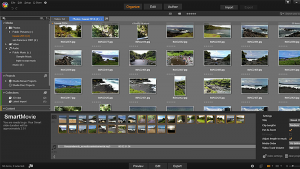 Organizing your video files is easy with this software. Once imported into the software, the videos are loaded in the software’s library for easier access and organization in the future. The Organize interface makes it easy to spot the footage you are looking for when working on a project.
Organizing your video files is easy with this software. Once imported into the software, the videos are loaded in the software’s library for easier access and organization in the future. The Organize interface makes it easy to spot the footage you are looking for when working on a project.
The timeline-based editing interface works with up to 6 tracks, nice if you are working with more than one camera source.
The controls are well defined and easy to fin on this software. The main editing screen gives you about 20 buttons to choose from to set markers, make volume adjustments and add effects with just one click.
Workflow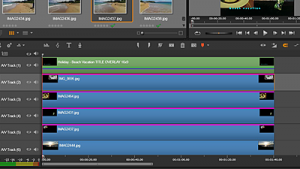
Pinnacle Studio let’s you import, organize, edit and publish you video clips in a very efficient way. We liked the storyboard displayed above the timeline, this unique feature allows you to edit in storyboard mode or in timeline mode simultaneously .
One of the best movie making software
This is more than a software, it’s a bundle of goodies. It includes over 1,500 effects, titles and templates to help you with your go pro editing.
The latest versions of Pinnacle Studio employ 64 bit architecture, increasing it’s performance and response time. Note that you need a Windows 7 or 8 computer to be able to run Pinnacle Studio 18.5. There is no Mac version available for this GoPro video editing software.
DVD authoring
The DVD creator, lets you create you own DVD, set up chapters and menus for your disc. You can also burn your project to a DVD from this nice, included feature.
Exporting your movies is simple with Pinnacle Studio. A good number of formats are supported making it easy to export for youtube and facebook.
With three different version of this video editing software to choose from, the Pinnacle Studio product family offers the market’s greatest creative and appropriate consumer video editing solutions. For more information about Pinnacle Studio 18.5, Pinnacle Studio 18.5 Plus, and Pinnacle Studio 18.5 Ultimate video editing software click here. Check out our other reviews of the best video editing software for gopro.