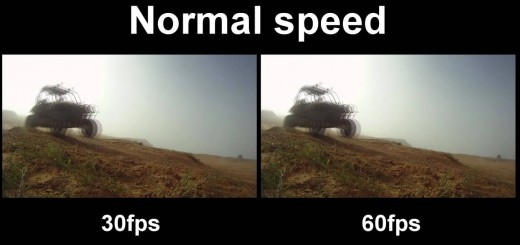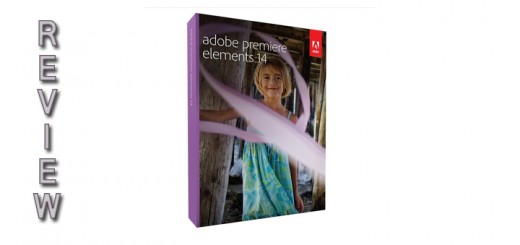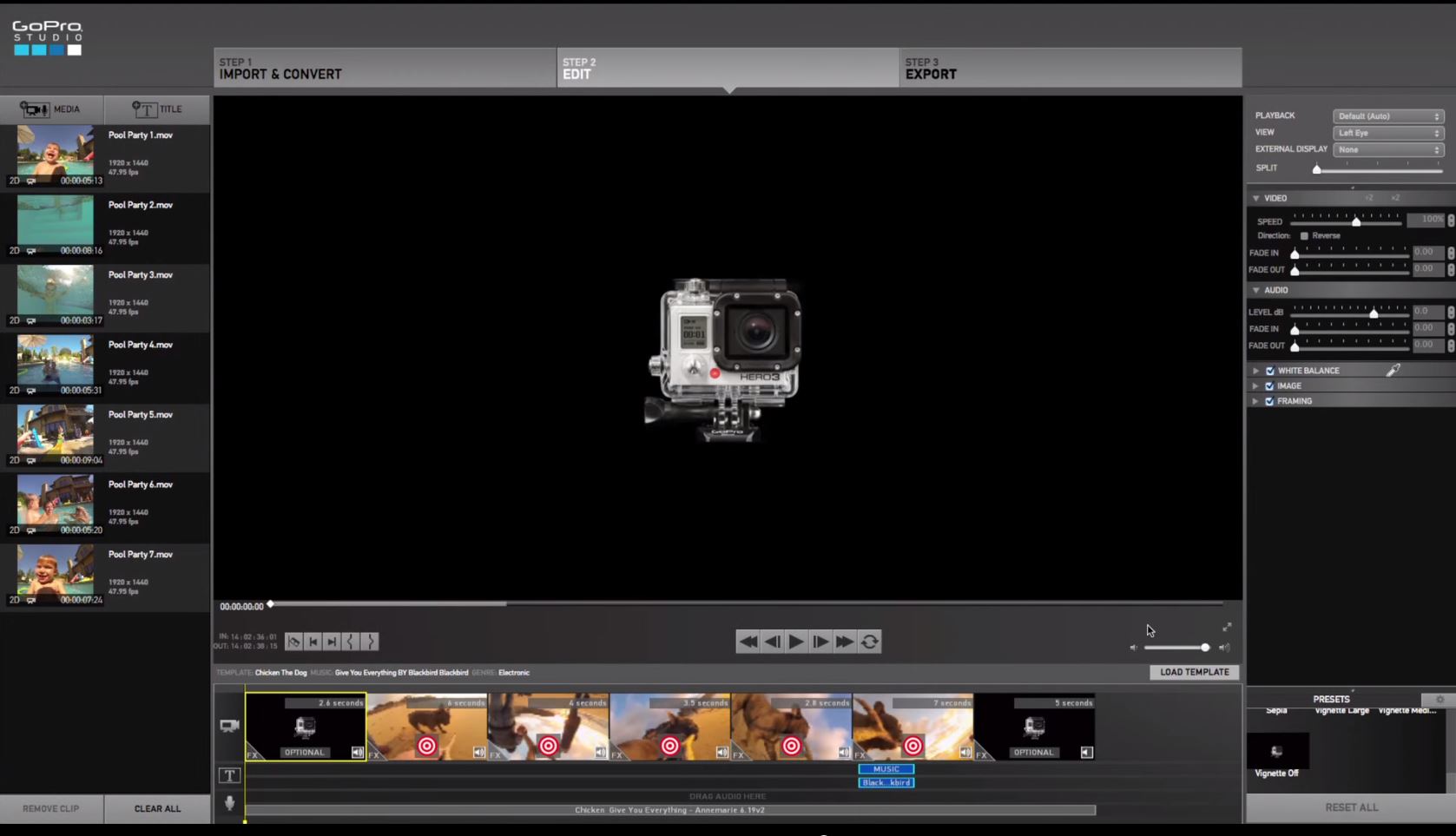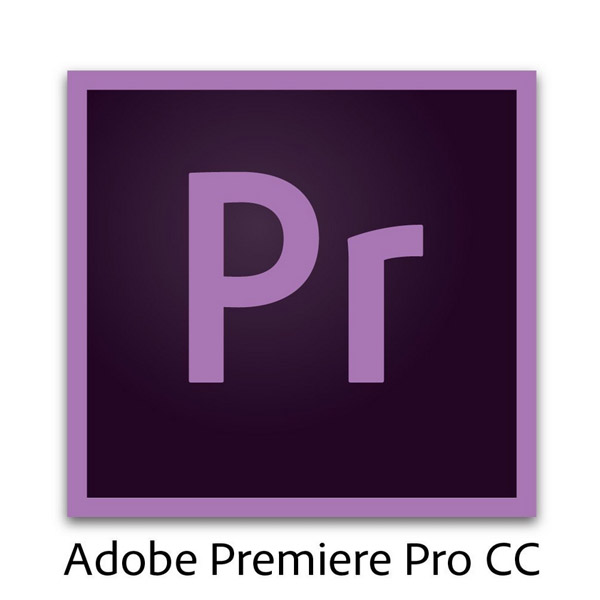What is GoPro Protune
In this article, we are not only going to explain what the GoPro Protune is, but we are also going to explain to you what the GoPro protune is used for, and how to use the GoPro protune like a pro.
According to GoPro “Protune enables you to get much higher quality throughout your post-production workflow. Basically, the main purpose of the ProTune software update is to help you get more dynamic images from your camera than you are currently getting today. We really wanted to meet requests from members of our professional community.”
The GoPro protune gives us options. And that is what GoPro loyal users want. The option of increased bitrate, better white balance e.t.c
Since the inception of GoPro in 2002, protune has changed a couple of times and it’s now a standard feature for almost all GoPro cameras.
Higher Bitrate.
This is actually the greatest benefit of the GoPro protune. In Protune video mode, you can record videos at a bitrate of up to 35mb/s. Due to the higher amount of data recorded every second, the resulting footage will be of higher quality. But remember that at this higher bitrate, your footage takes up more sd card space.
White balance
This is another great addition to the Protune features Suite. For professionals using DSLR’s this was a welcome feature. Basically, White Balance is about adjusting the color temperature of your images or videos to find the true white. White balance helps the camera to set that color back to true white. White balance is an automatic feature in GoPro, but Protune allows you to fine tune it.
White balance removes all the unrealistic color casts, so that the images that appear white in person are rendered white in your photo.
Neutral Color Profile.
Go Pro Protune is all about flexibility that extends into the post-production process. The image above would not have the same quality and colors if it wasn’t for the post-processing and Protune.
Traditionally, the software in the GoPro camera will automatically apply all the color corrections thus giving you the popping saturation and contrast we are used to.However, when Protune is activated, the Color Profile is tuned way back giving to give you a neutral color base to start from.
In color correction, the more the color profile is neutral, the greater flexibility you will have for color matching clips that are taken at different time.
Sharpness
Sharpness was not applied automatically in the past when filming with the protune. You had to make sharpness adjustments to your footage later in post production. The tables have now turned. GoPro Protune now has three new sharpness modes. I.e High, Medium and Low.
Exposure
This refers to the brightness of your video footage. Exposure is affected by the Aperture, Natural light and Frame Rate. Too much light causes overexposure. Not enough light, and you get darkness. GoPro Protune provides manual exposure corrections to dial things in.
Using Protune (Configurations)
- Protune on
- White Balance Auto
- Sharpness – High
- GoPro Color
Go Pro Protune in Summary.
Experienced GoPro users will always have the upper hand regardless of Protune. But, there’s a reason as to why almost all experienced GoPro users always use it. It’s always better than not using it and when combined with the top GoPro editing software, the results look professional!