Adobe Premiere Elements 14 Review
Adobe Premiere Elements 14 – Is the latest video editing tool launched by the award winning company Adobe. Adobe Premiere Elements is more than just a video editing software, it’s a whole toolbox. The Adobe video editing application let’s you import footage from any camera, edit the footage into a movie and share it, all within the software.
PROS:
- POWERFUL
- QUICK AND EXPERT WORKSPACE AVAILABLE
- EFFICIENT SOFTWARE
- DISK AUTHORING TOOLS
- 4K SUPPORT
CONS:
- RENDERING SPEED
- NO 3D EDITING
BOTTOM LINE:
ADOBE PREMIERE ELEMENTS IS ON OF THE BEST VIDEO EDITING SOFTWARE AVAILABLE TODAY FOR YOUR GOPRO FOOTAGE. IT IS EASY TO USE AND IT OFFERS GREAT TOOLS THAT ARE EASY TO FIND WITHIN THE INTERFACE.
The Setup
According to Adobe’s website, to process GoPro’s 1080p files with Adobe Elements, you will need a 2GHz or faster dual-core processor with a minimum of 2GB ram. Note that this is the minimum requirement and to take advantage of the software and really enjoy the process, you’ll want a faster computer. We used a Core i7 for our review with 16GB ram and the experience was flawless.
For Mac users, Adobe Elements recommend a 64-bit multicore Intel Processor with 2GB of RAM. Here again, video editing is a demanding task and best performed on a fast desktop computer.
Learning Adobe Premiere Elements 14
If you have used any other version of Adobe Premiere in the past, you won’t be completely lost in Element 14. But if you do become lost, the software is loaded with Guided Edits to help you every step of the way.
The guides show you exactly what to do next, to obtain the desired results. It’s a guided step by step walk through for all major functions and effects in Elements 14 like slow motion and color pop.
Organizer
No more searching around for that go pro video you shot last week, with the Elements Organizer the is a companion program bundled with Premiere and Photoshop Elements, it’s easy to tag and organize your footage for later use. This file management program is great to manage all the media files found on your computer. You can arrange your files into albums and into category, making the whole management portion of your projects easy and more efficient.
Professional Style Edit
If you are already familiar with video editing software, you can use the professional style editing work space to take advantage of Element’s numerous available effects.
The Quick view, allows you to quickly assemble your videos on one single time line and to add titles and transitions. This is the quick and easy way to put together your clips and export a quick video to youtube.
The Expert view on the other hand gives you access to more advanced complex and elaborated functions to edit your movies. This is where you will spend more time working on your movies, adding effects, correcting colors… ext.
Sound
Premiere Elements is also equipped with a rich library of production music in a variety of styles. It is also loaded with a nice sound effects library.
Also new in Premiere Elements 14, is the audio view that lets you work with your audio tracks in a more efficient way. Adding audio tracks from any source is as easy as dragging them to the time line. You can then adjust the levels for each track using the audio mixer or use the master volume slider to adjust all the audio track of your movie.
Exporting
 The software includes a built in authoring tool to create professional looking menus for your projects.
The software includes a built in authoring tool to create professional looking menus for your projects.
The Export and Share interface allows you to easily export your movies in a wide range of formats to suit any media. With export presets for all the major channels you wont be left wondering what export setup option to choose from. It’s clear and easy to get the results you want.
You can even use it directly to upload you videos to youtube, facebook and vimeo.
Conclusion
With Premiere Elements 14, you will be to rapidly and easily cut, edit, re-arrange your GoPro videos to create awesome movies. Best of all, you can even try it for free!

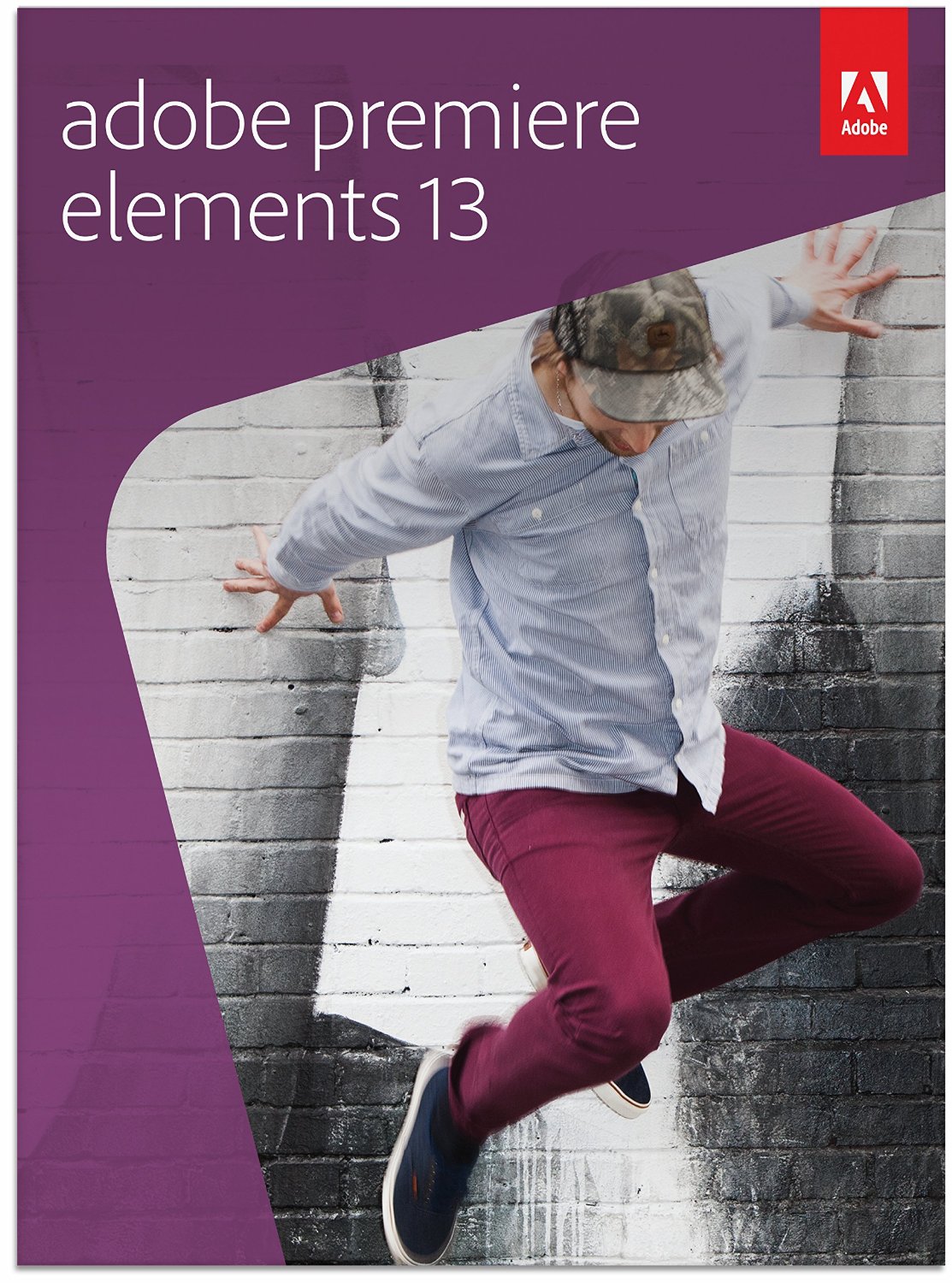
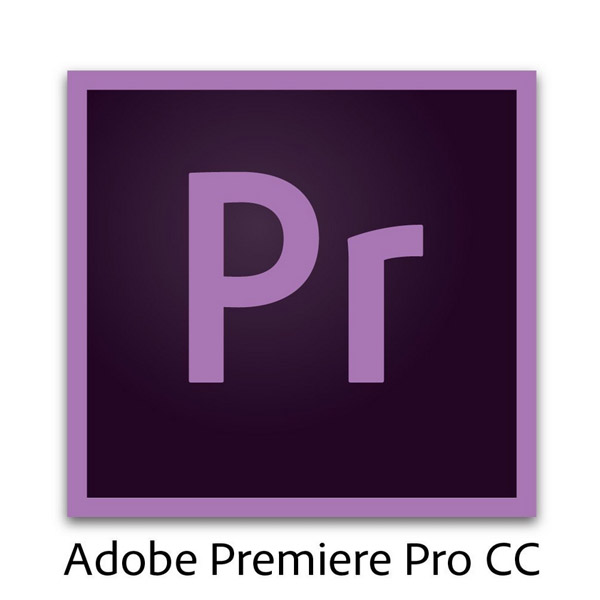


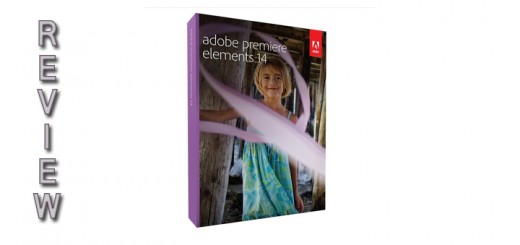
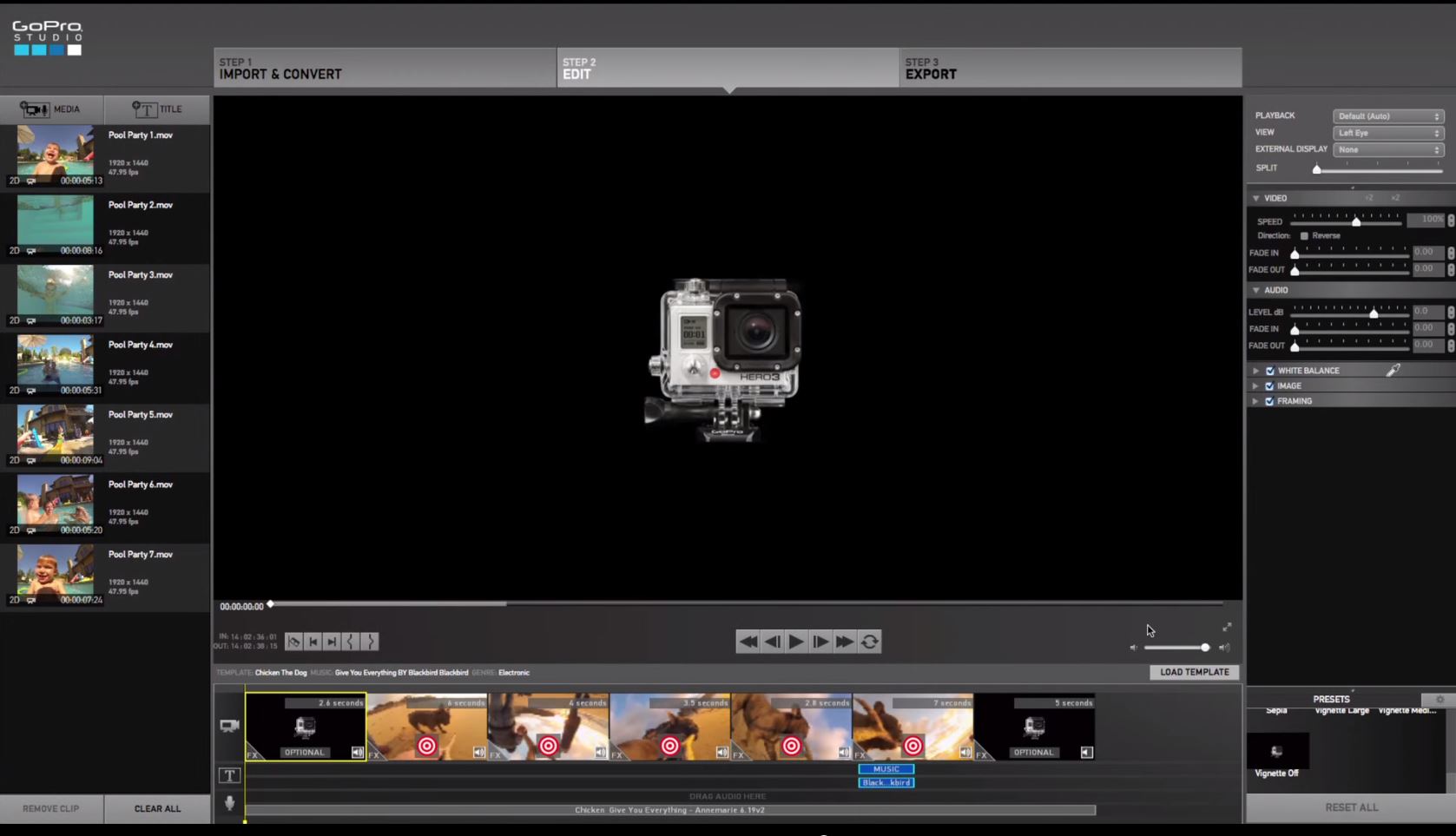

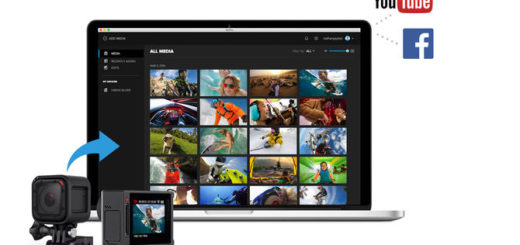


2 Responses
[…] Our most recent review of Adobe Premiere Elements 14. […]
[…] Read our complete review of Adobe Premiere Elements here. […]