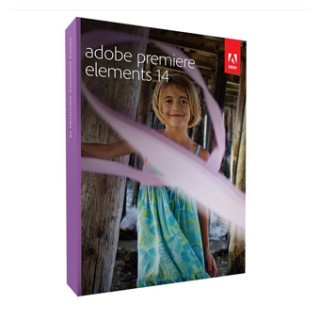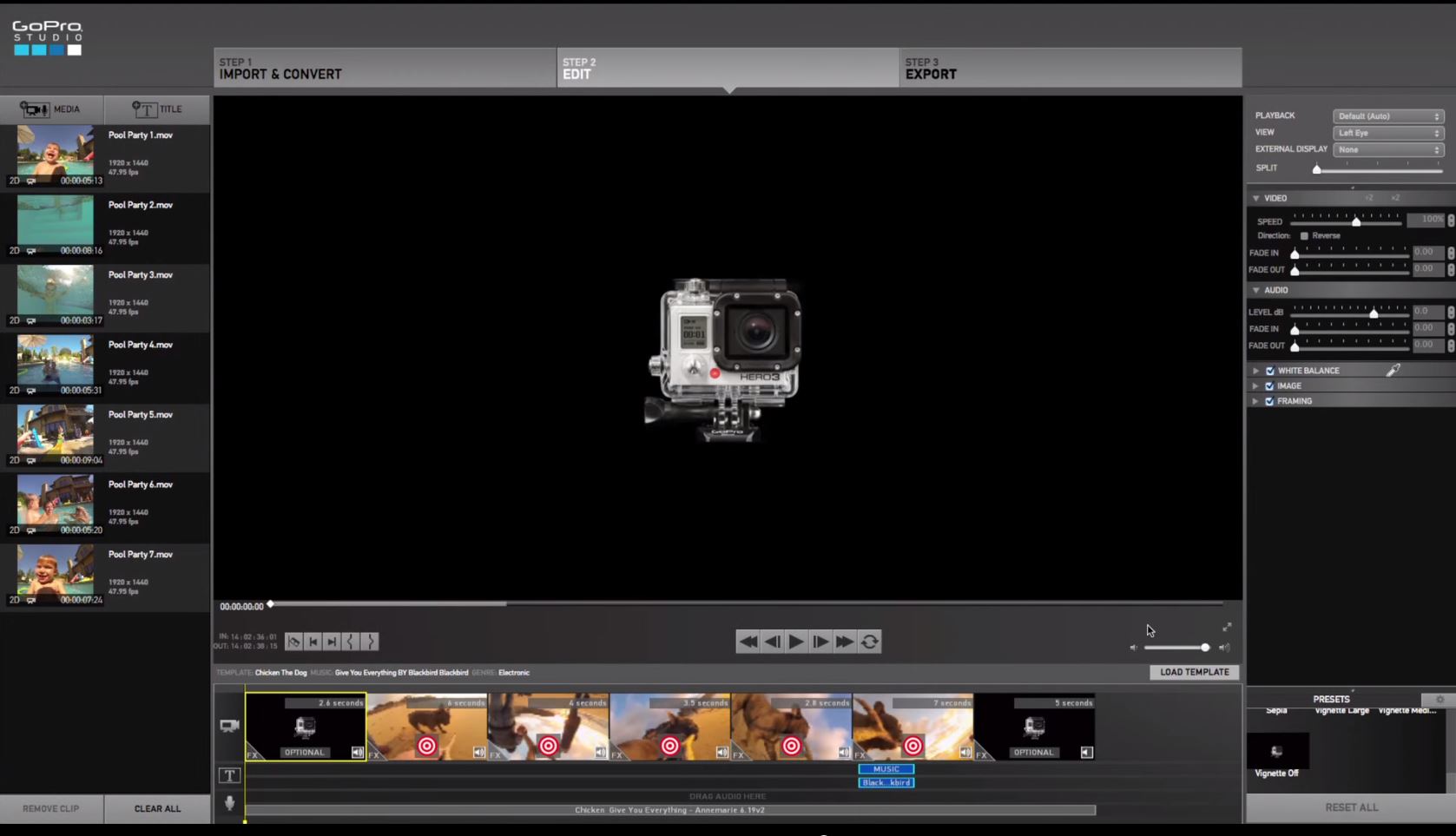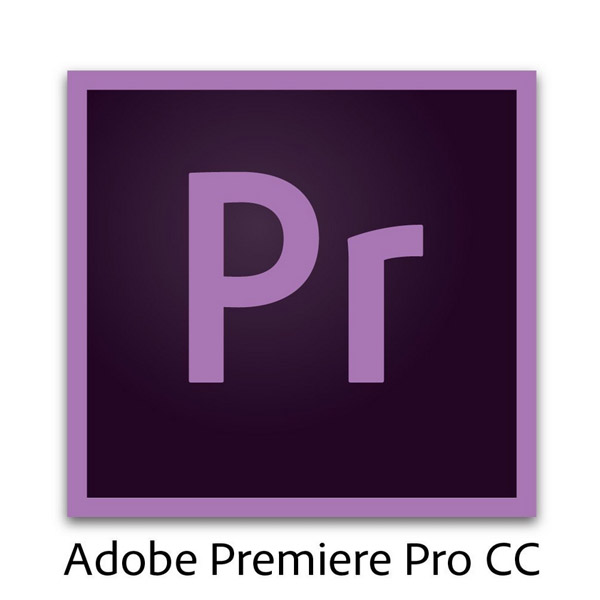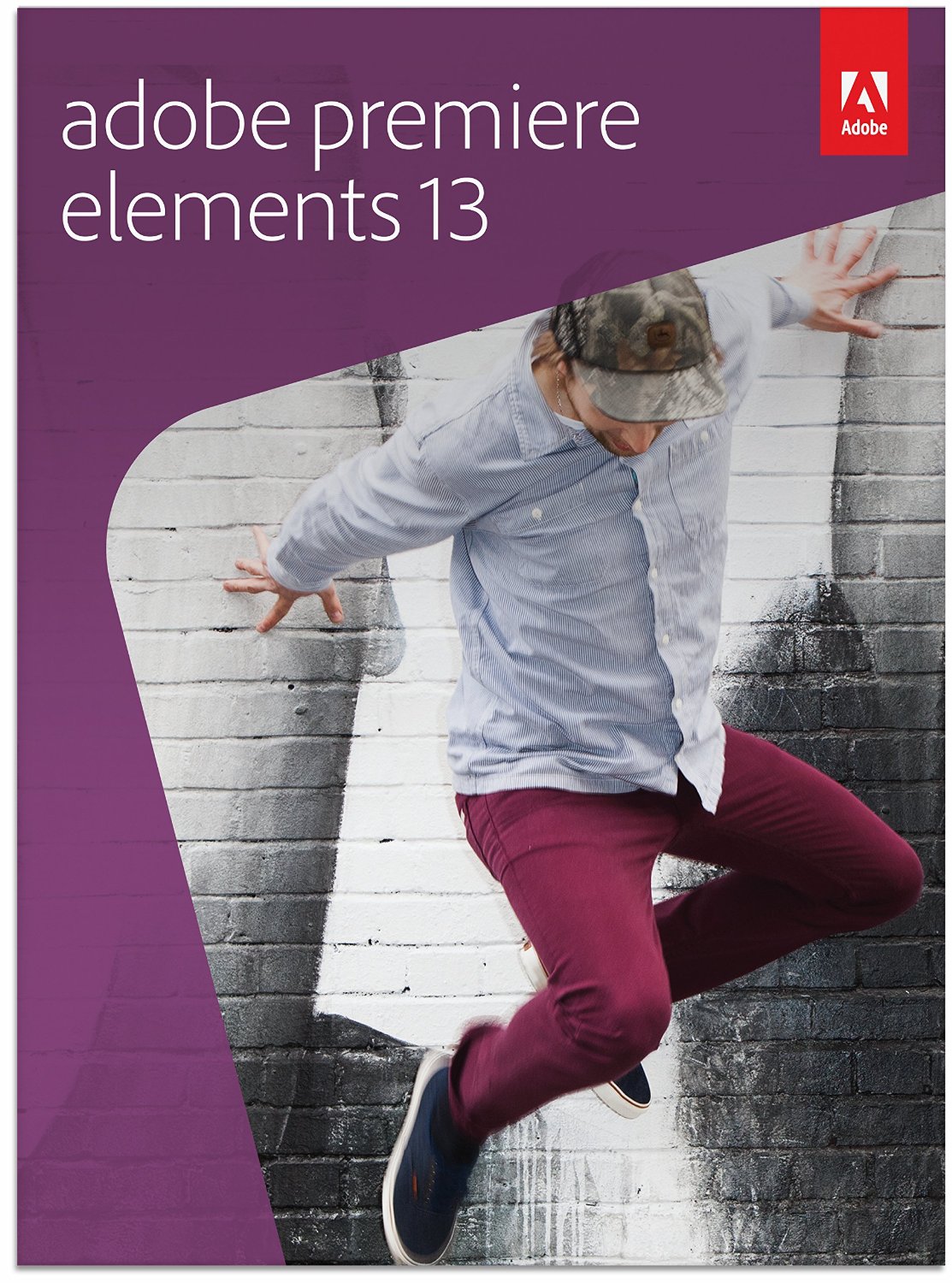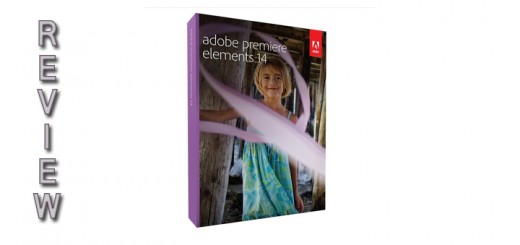Adobe Premiere Elements 14 Review
Adobe Premiere Elements 14 – Is the latest video editing tool launched by the award winning company Adobe. Adobe Premiere Elements is more than just a video editing software, it’s a whole toolbox. The Adobe video editing application let’s you import footage from any camera, edit the footage into a movie and share it, all within the software. PROS: POWERFUL QUICK AND EXPERT WORKSPACE AVAILABLE EFFICIENT SOFTWARE DISK AUTHORING TOOLS 4K SUPPORT CONS: RENDERING SPEED NO 3D EDITING BOTTOM LINE: ADOBE PREMIERE ELEMENTS IS ON OF THE BEST VIDEO EDITING SOFTWARE AVAILABLE TODAY FOR YOUR GOPRO FOOTAGE. IT IS EASY...