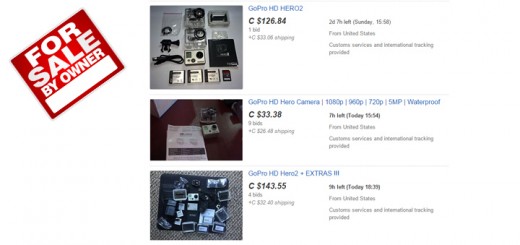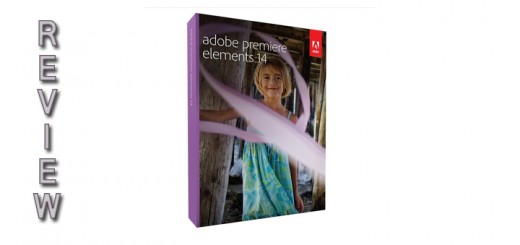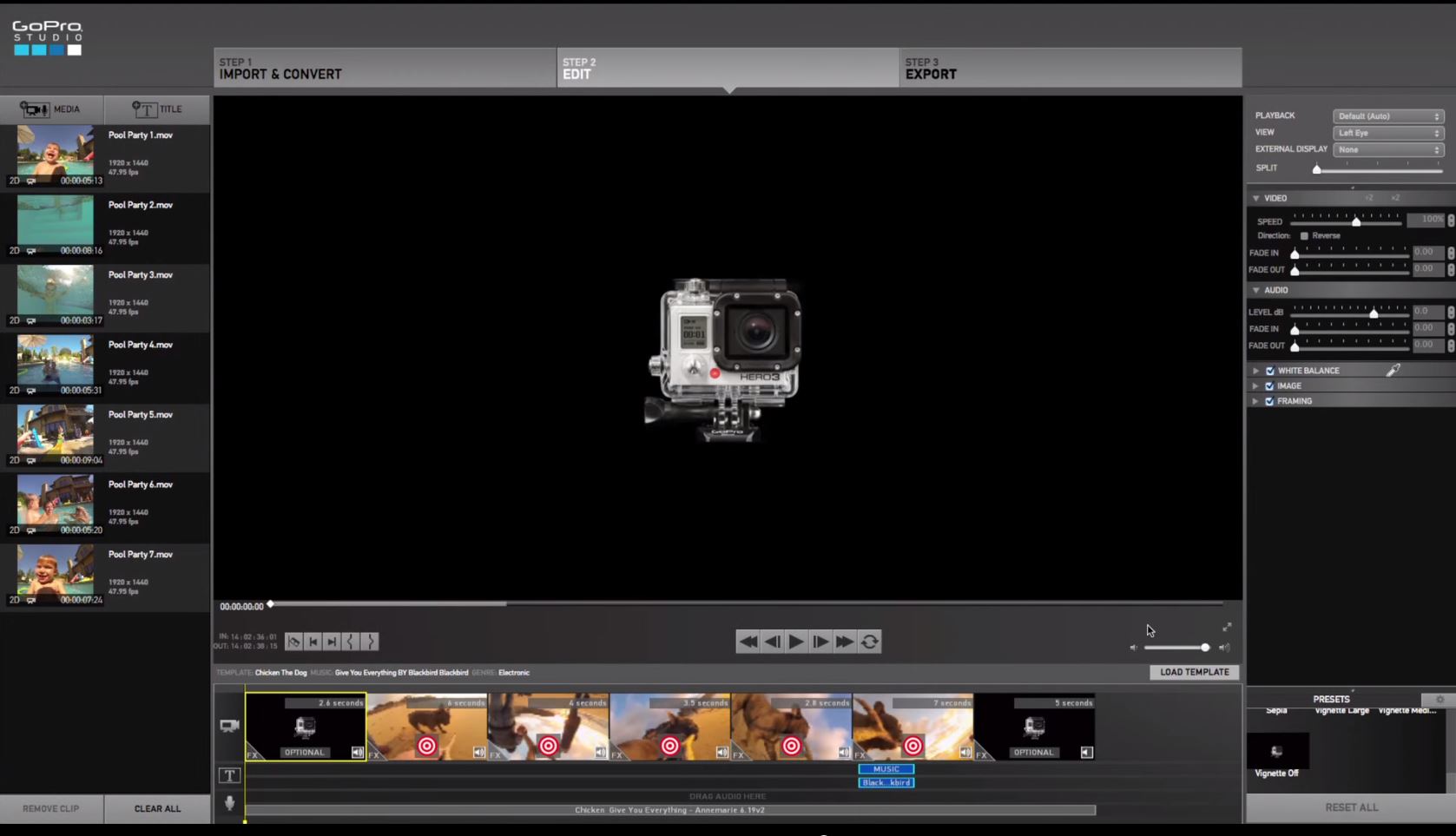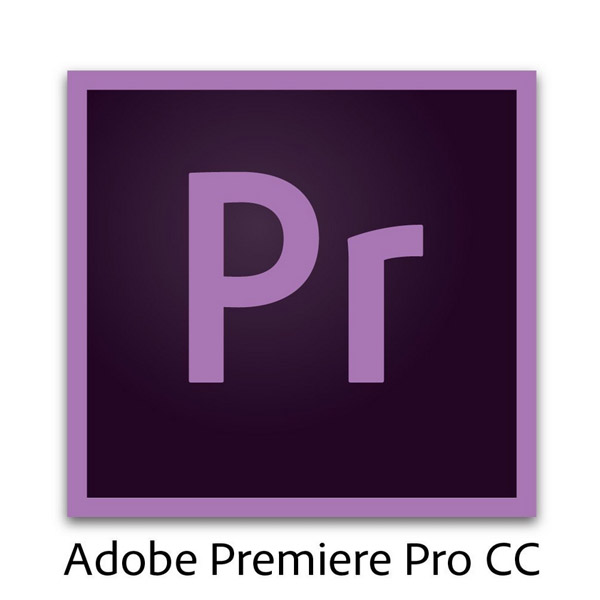GoPro LCD Screens Explained
The HERO+ LCD is far much better than the entry-level HERO but less advanced compared to the Silver. It’s kind of a hybrid of the two as it takes some features from each. If you’re in the process buying a GoPro, heres a simple breakdown of what is similar and what is different between in the HERO+ model compared to the other models. GoPro models have a lot of similarities, but there are also important differences to note. The HERO model and the HERO+ LCD essentially build on the hardware of the HERO3 range of cameras, whereas the HERO4 range of cameras have some improvements to features like the sensor and the lens. In this article, we are going to discuss on the main differential feature, the screen.
When you turn the three models around, they all look very similar in the back. They all have a large color screen. The Go Pro HERO+ LCD camera also has its mini USB port and the microSD slot facing the back (these slots are on the side on the HERO4 Silver), whereas the HERO4 Silver has the socket for attaching BacPac accessories.
Before the release of the GoPro Silver in late-2014, GoPro cameras didn’t come with a screen in-built. You could add a screen to the back, but it added the weight, cost, and size. The GoPro Silver was the first ever GoPro to come with a color LCD screen in-built.
The GoPro HERO+ LCD was the second GoPro camera with an inbuilt LCD screen.
The screens are color and function as a touchscreen for navigating the menus, etc.
The LCD screen serves several functions. First off, the screen can be used as a good live view to see what the lens is capturing. But until recently–and even still with the HERO4 Black and HERO models, GoPro cameras haven’t had that luxury. With the HERO+ you can use LCD touch screen to access the GoPro app using WiFi.
Having the LCD screen means that you can be much more precise in your framing and composition, and it’s a simpler option compared to connecting to the mobile app. It’s also smaller, lighter and cheaper compared to adding a separate BacPac screen on the back.
The LCD touch screen also serves as a video playback screen you can use to view the footage you’ve filmed or the photos you’ve captured. So you can view your footage immediately.
The LCD touch screen also serves as a simpler way of operating the menus of the GoPro camera.
You can also use the buttons on the screen on the front of the camera, but using the LCD screen on the back is much clearer and a lot easier to use.
However, there are a few downsides to using the GoPro LCD touch screen. The screen does add a little weight to the camera. The biggest downside to the touch screen is that it eats into the camera’s battery life. If you want to use your battery off power for a long time, you will want to keep your usage of the touchscreen to a minimum or turn it off completely.