Tips: Using GoPro Camera Underwater
GoPro is widely known to be used in getting footages while doing extreme activities such as scuba diving or wakeboarding. Without proper handling or care, the footages might not be as good as one might expect it or might even damage the camera itself. The Go Pro is waterproof, but without the proper settings and care, you can run into problems. Here are some tips in using a GoPro camera underwater.
Preparing the right tools for using the GoPro camera underwater
When shooting underwater, the LCD Touch BacPac is recommended to frame shots. The GoPro’s touch screen won’t work on water, so it is important to adjust the settings of the camera before putting it in the housing. Using Anti-Fog inserts is also preferable to prevent the GoPro camera from fogging, resulting in having the unwanted foggy look in pictures and videos. Since a GoPro’s battery life is fairly short, having fully charged spare batteries is also a good idea. As for the camera housing, checking for debris, cracks, or anything that might cause the water to flow inside the casing is a good way to prevent flooding.
Using a color correction filter
When taking footages using a GoPro camera in good lighting conditions, there is no need to edit the photo or video. It is different in the case of taking pictures underwater. Pictures and videos somehow look greenish or blueish when taking them without any color correction filters. There are many color filters available for color correction based on depth. If a picture or video is already taken underwater without a color correction filter, an alternative is to use editing software to manually correct the color of the picture or the video.
Underwater Shooting Techniques
- GoPro cameras work best when there is a good amount of light. Taking shots with the sun at the back of the photographer makes the picture/video look more beautiful.
- As much as possible, choosing a scene to picture/video without too much green is preferable since, with the help of the correction filter, helps the camera identify the “true white”, resulting to a much truer hues in the picture/video.
- Using an extension pole helps stabilize the shots taken from the GoPro Camera and using a tray with built-in handles and lights is useful for adding lights for taking a better shot.
- To quickly remove and avoid water spots in footages and pictures, licking the lens a couple of times helps.
How to remove water from a GoPro camera
When using a GoPro camera underwater for taking pictures and videos, chances are, the housing of the camera breaks, causing the water to flood the housing and damaging the camera. These are some tips on how to salvage a flooded GoPro camera.
- If there is water sloshing around the housing or bubbles coming out of it, immediately leave the water.
- Remove the memory card and battery from the camera and dispose the battery.
- Rinse the camera with fresh water to remove any residues that may further damage the camera.
- Remove any remaining water in the camera and dry the camera with a dry cloth carefully.
- Place the camera inside a ziplock bag containing rice. The rice effectively helps break down the moist inside the camera.
- Give time for the camera to fully dry. Placing it in a warm environment helps speed up the drying process.
- Install the memory card and a new set of batteries to test the camera.
When the GoPro camera is flooded by fresh water, there is a good chance that this process may actually fix the camera. For salt water, this process may work too, as long as the batteries were removed immediately and the camera was cleaned immediately.


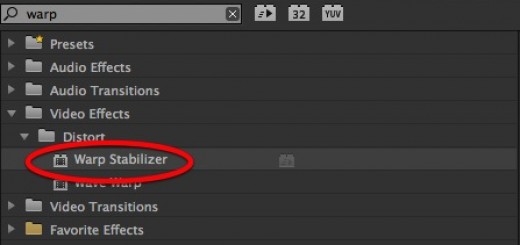


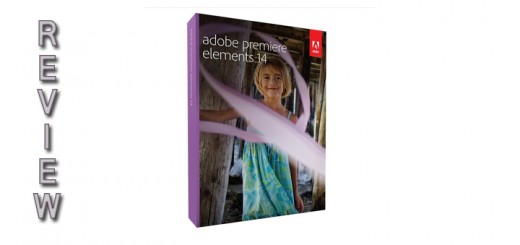

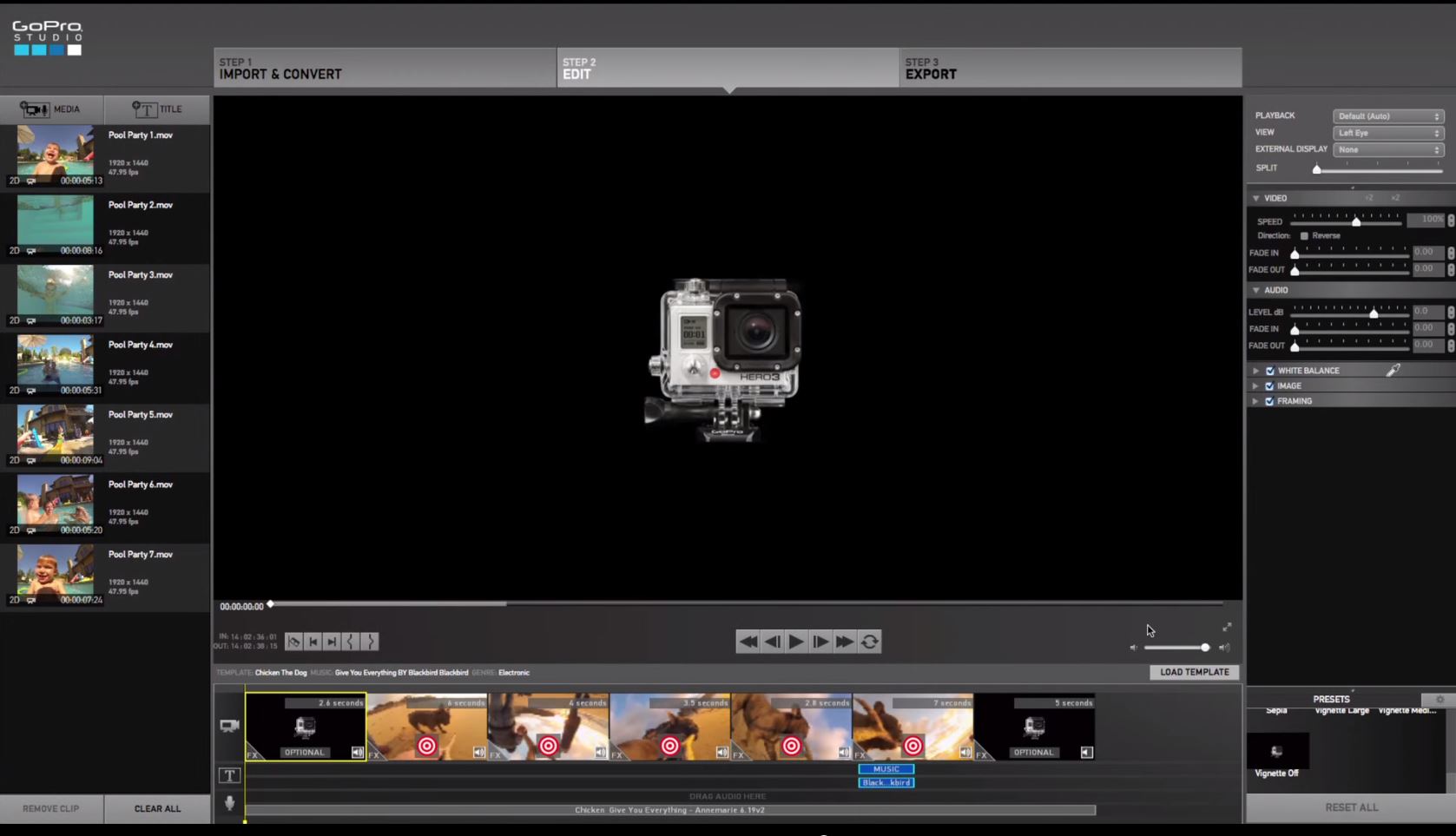
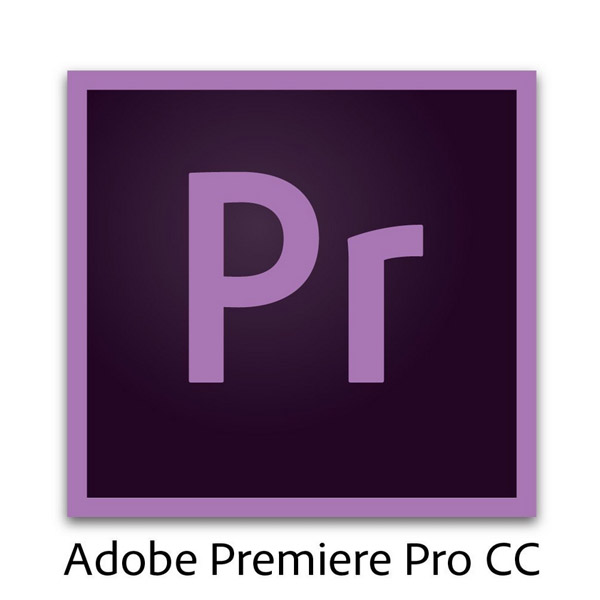









1 Response
[…] For more tips on how to use your Go Pro underwater, check out this article. […]